Switching to Community Fibre (or any full-fibre broadband) means your traditional copper landline will stop working — unless you add a digital phone service. Community Fibre offers this as a landline add-on for £10/month.
But you’re not limited to that option.
With an independent VoIP provider like Plexatalk, you can keep your home phone experience — including your existing landline number — for just £4/month. All calls go over your broadband connection, and you can still use the handset you already have.
Same trusted landline. Less than half the price. Easy switch.

Across the UK, the way we connect is rapidly changing. Full fibre broadband is replacing the decades-old copper network that traditional home phone lines rely on. It’s a necessary upgrade—faster speeds, greater reliability, better for the future—but there’s one consequence many people don’t expect: switching to fibre broadband can mean losing your landline.
That comes as a real surprise for a lot of households. The landline is still the most trusted way to stay in touch for many families, especially those who value clear call quality, easy-to-use handsets, and a phone that works without needing a smartphone. So, when upgrading to a shiny new fibre connection suddenly puts that at risk, it’s natural to feel a bit uneasy.
Providers are offering solutions. For example, Community Fibre can add a home phone service on top of your fibre broadband plan — but it comes as a paid extra, starting from around £10 per month.
The good news is: you have options. With digital landline alternatives like Plexatalk, you can keep the traditional landline experience you rely on — including your existing number — for less. Our plans start from just £4 per month, giving you a smarter, more affordable way to stay connected as the UK moves into the fibre future.
If you’re moving to Community Fibre’s full-fibre network, the traditional copper phone line is no longer required. However, if you still want to keep a “home phone” experience, you’ll pay extra. Community Fibre offers a VoIP home-phone add-on at £10/month.
The catch: you’re effectively already paying for broadband connectivity—the fibre line into your home doesn’t require the extra landline rental. Adding the phone service is an upsell, bundled on top of your internet plan. In other words: you pay your broadband cost, and now you’re being asked to pay an extra £10 each month just to retain the feel of a “normal” landline.
Compare that with other fibre-only providers: for instance, some VoIP home-phone services via other ISPs start at £10.25+ per month for unlimited UK landlines (and often extra for mobiles or international calls). In sum: while £10/month isn’t extreme, when you stack it on top of your broadband bill it adds up—and you need to ask whether you really need the full home-phone bundle (features, unlimited mobile calls etc) or whether a leaner alternative can serve you just as well.
The reality is that copper landlines are being phased out across the UK. The national analogue phone network — the system traditional landlines rely on — will be switched off by January 2027. After that point, calls will no longer be delivered over the old copper wiring. Everything will move to digital technology, typically using your broadband connection.
So if you currently have a standard landline, you will eventually need to switch to a digital voice service (like VoIP) to keep making and receiving calls. Providers have already stopped installing new copper landlines, and maintenance on the network will continue to wind down as the deadline approaches.
But here’s the important part: moving away from copper doesn’t mean losing your landline. You can keep:
The only thing that changes is the underlying technology — and most of that happens behind the scenes.
In short: you won’t be able to stay on copper forever, but you can keep your landline life exactly as you know it, with a modern service that’s ready for the future.
You can read more about the Switch Off on the Ofcom website.
The biggest change happening to home phone services today is the shift from copper phone lines to internet-based calling. This is where VoIP — Voice over Internet Protocol — comes in. Instead of sending your voice through the old copper network, VoIP converts your speech into digital data and sends it over your broadband connection. To you, it still feels like a normal phone call — but behind the scenes, the technology is much smarter.
This transition isn’t optional in the long term. The UK’s traditional phone network (the PSTN) is being retired, and by 2027 every home and business will need to move to a digital alternative. So even if you haven’t switched yet, the change is already coming.
VoIP has several major advantages over the legacy system:
There’s a misconception that VoIP requires new equipment or complicated setup — not true. You can often keep your existing handset using a simple adapter or by plugging it into a compatible router. If you prefer, you can also make and receive calls through an app on your mobile or tablet.
In short: VoIP still gives you the reliable, familiar landline experience — but with greater convenience, modern features, and a technology foundation built for the fibre future.
Keeping your home phone shouldn’t mean overpaying. With Plexatalk Domestic VoIP, you can keep the familiar landline experience you trust — from just £4 per month — and save significantly compared to Community Fibre’s £10/month home phone add-on.
Even better, Plexatalk works with any broadband provider (such as Virgin, TalkTalk, BT, Toob, Trooli, Starlink and 3). Whether you’re switching to Community Fibre or already with another fibre network, you can add a reliable landline-style service without being locked into bundles or upsells you don’t need.
And there’s no need to change the way people reach you. We offer free number porting, so you can keep your long-held landline number with zero hassle. Our service also includes voicemail, caller ID and call forwarding as standard — modern features to make your home phone more useful than ever.
Switching to a digital landline shouldn’t mean giving anything up — in fact, with Plexatalk, you gain more. We’ve built our home phone service to feel familiar and simple, while quietly delivering modern features that make everyday communication easier.
Never miss a message again. Advanced voicemail captures every call and can send messages straight to your email — ideal when you’re away from home or want to check quickly on a mobile.
Unwanted sales calls and nuisance numbers are a thing of the past. With built-in call blocking, you stay in control of who gets through.
Caller ID comes as standard, so you always see who’s on the other end before you pick up.
Heading out? Forward calls to your mobile and continue conversations wherever you are — no extra fuss.
If you like having extensions around the home — kitchen, hallway, bedroom — Plexatalk allows you to add multiple handsets easily, just like a traditional landline setup.
Because calls run over your broadband connection, audio quality is crisp and stable — especially on full-fibre networks.
Prefer your existing handset? Just add our optional £50 adapter and continue using the phones you already know.
Upgrading to a digital landline shouldn’t mean replacing the phone you’re already comfortable with. That’s why Plexatalk is designed to work seamlessly with the standard home telephones you already own.
All you need is a VoIP adapter (also called an ATA). It plugs into your broadband router, and your phone plugs into the adapter — that’s it. If you can connect a kettle or a TV, you can set up Plexatalk. No rewiring, no complicated menus, and no relying on a technician to visit your home.
We provide quick start guidance that walks you through each step, and our support team is ready to help if you want a little reassurance along the way. Most households are up and running within minutes.
Prefer a more modern setup? You can also choose to use VoIP-ready handsets or even make calls through an app on your mobile or tablet — the choice is yours.
Plexatalk is the ideal home-phone solution for anyone moving to full-fibre broadband and wanting to keep a traditional landline without the extra cost. If you’re upgrading to Community Fibre or another fibre-only provider, Plexatalk lets you stay connected on your own terms.
It’s especially useful for older relatives who prefer the reliability and simplicity of a familiar handset, and don’t want to rely solely on mobile phones. Families can feel confident knowing there’s always a stable way to reach home.
For home workers, Plexatalk provides a clear, professional-quality phone line that keeps business calls separate from personal ones — without needing a separate broadband plan.
And if you’re simply tired of paying premium prices for basic phone access, Plexatalk brings fair, modern pricing to both households and small businesses alike.
If a dependable, cost-saving phone service matters to you — Plexatalk fits perfectly.
When choosing how to keep your landline on a fibre broadband connection, cost is an important factor — especially if you don’t use your home phone heavily.
Community Fibre offers a home-phone add-on at £10 per month, which works out to £120 per year. It’s a straightforward option if you want everything under one provider.
Plexatalk gives you another choice. Our Micro plan starts at just £4 per month, totalling £48 per year. That means you could save £72 every year while still enjoying the familiar landline experience — often with more flexible features included.
But the real difference is control. Instead of a single preset bundle, Plexatalk lets you pick the plan that suits how much you actually call — from light-use households to frequent callers and families who keep in touch internationally.
Here’s a simple side-by-side:
Simple, factual comparison so you can choose what fits your calling needs.
| Service | Monthly Cost | Yearly Cost | Flexibility |
|---|---|---|---|
| Community Fibre Landline Add-On | £10 | £120 | Single option |
| Plexatalk Micro Plan | £4 | £48 | Multiple plan choices |
That’s a potential saving of £72/year with Plexatalk Micro, with the ability to choose a higher-minutes plan if your calling needs grow.
No downtime, no complicated changeover — just clear calls and your same trusted number.
Full-fibre broadband is the future of connectivity in the UK. But while copper landlines are being retired, that doesn’t mean you should have to pay high monthly add-on charges just to keep the home phone experience you rely on.
Plexatalk gives you the smart alternative. You keep your existing phone number, use the handsets you already own, and enjoy all the benefits of a modern digital line — at a price that actually reflects your needs. No bundles. No hidden fees. Just a reliable, flexible landline service designed for the fibre era.
If you’re moving to Community Fibre or any other fibre-only broadband provider, now’s the perfect time to switch. Stay connected to the people who matter most — while saving money every year.
Compare residential plans and sign up here or for business use please get in touch today.
Yes. If you move your home broadband to Community Fibre (or any full-fibre provider) and want to keep a landline, you can port your current number to Community Fibre and use their £10/Month add-on or into a VoIP service (such as Plexatalk from £4/Month) and continue using the same number and handset.
Not necessarily. Moving to full-fibre broadband means the old copper-based network is no longer needed for internet or phone. But you can keep the landline experience by using a VoIP add-on — so you still have a “home phone” feel, just using your broadband connection instead of the copper line.
The PSTN (Public Switched Telephone Network) and other legacy copper-based phone networks in the UK are being retired. The current target date for the full switch-off is January 31 2027. After that date, analogue landline services will no longer be supported. You will need a digital voice solution via broadband.
No. With Plexatalk you can keep your existing handset. By using a simple adapter (if your router doesn’t support VoIP directly) you plug your home phone into the new system and continue using it just like before.
Yes — for most households, yes. Your calls are routed over your home broadband connection rather than copper wiring. You’ll still have voicemail, caller ID and call forwarding. The quality can actually be better, provided your broadband is reliable.
Then choosing a smaller-minutes plan (like Plexatalk’s “Micro” plan) may make more sense than a full unlimited add-on. Instead of paying for a high-cost landline bundle you barely use, you pay for what you need — which can make substantial savings.
In most cases no. With a VoIP solution you simply plug an adapter into your router, plug your phone into the adapter (or use your router’s phone port) and you’re done. There’s minimal disruption and your number remains the same.
You can almost always keep your landline number when moving to VoIP via number porting. Plan the timing, don’t cancel early, and check any devices (like telecare alarms or lift lines) before you switch.
Short answer: Yes — most UK customers can keep their existing landline number by porting it to a VoIP provider. Number porting is a regulated process that allows you to keep your phone number when you change provider or technology, so you don’t lose a familiar point of contact for friends, family, or customers.
The UK’s old copper Public Switched Telephone Network (PSTN) is being retired on 31 January 2027, after which traditional landlines will stop working. Openreach has already introduced a national “stop-sell” of new analogue services across all exchanges from 5 September 2023, meaning new or upgraded phone lines must now be digital (VoIP or fibre-based).
Choose a VoIP provider → complete and submit a Letter of Authority (LOA) so they can request the port → your provider confirms a port date (your old line stays active until then) → on the day, connect your VoIP service and test inbound/outbound calls and any connected devices (alarms, payment terminals, lift or emergency lines). Don’t cancel your current line until after the port completes, or you risk losing the number.

Number porting simply means transferring your existing phone number from one telecoms provider to another so you can keep using it after you switch. In the UK, this process is regulated by Ofcom, which requires all communications providers (CPs) to offer number portability, ensuring customers can change provider or technology without losing their number.
There are two main types of porting: mobile and fixed-line. Mobile number porting uses a PAC code to move your mobile number between networks. Fixed-line (landline) porting works differently — instead of using a code, you give permission to your new provider to manage the process for you. This is the method you’ll use when moving your landline number from a traditional PSTN line to a VoIP (internet-based) service.
In a fixed-line port, the Gaining Provider (GP) — the company you’re switching to — drives the process from start to finish. The Losing Provider (LP) — the company you’re switching from — must release the number once authorised. The Range Holder (the telecom operator originally allocated that number block) keeps the number registered on its system and ensures calls continue to be routed correctly after the move. To start the process, you’ll usually sign a Letter of Authority (LOA) confirming you own the number and give consent for the GP to act on your behalf.
Behind the scenes, ported numbers are managed using prefix-based routing, so calls are first recognised by the Range Holder’s network and then directed to your GP.
Porting is free to request — Ofcom rules prohibit providers from blocking or charging you simply for taking your number elsewhere — though some may add a small administration fee. Any such cost must be clearly disclosed and transparent before you agree to the switch.
Short answer: Yes — in almost all cases, you can keep your existing landline number when you switch to a VoIP (internet-based) or full-fibre Digital Voice service. Ofcom rules guarantee most customers the right to port their number between communications providers, even when moving from the old copper PSTN network to an all-IP setup.
For most home users and small businesses, number porting is straightforward: your new Gaining Provider (GP) will request the transfer from your current Losing Provider (LP) once you’ve authorised it. The number moves across on an agreed port date, and you can continue using it immediately through your VoIP service.
However, there are a few exceptions and edge cases to be aware of:
Important: Don’t cancel your current phone line before the port completes. Doing so can permanently break (“orphan”) the number. Instead, let your new VoIP provider manage the transfer — this is the best-practice approach set out in Ofcom guidance to ensure a smooth, uninterrupted switch.
The UK’s long-running Public Switched Telephone Network (PSTN) — the copper-based system that’s carried landline calls for decades — is being retired nationwide by 31 January 2027. After this date, traditional analogue phone services (including Wholesale Line Rental, or WLR) will be permanently switched off, and all voice calls will run over digital, IP-based connections instead.
This isn’t just a change for broadband users — it affects every home and business that still relies on a standard landline. Whether you use your line for voice calls, fax machines, card terminals, or alarm systems, the move to VoIP (Voice over Internet Protocol) or Digital Voice services is unavoidable. The technology that underpins the old copper network simply isn’t compatible with full-fibre infrastructure or modern internet services.
Since September 2023, Openreach has enforced a national “stop-sell”, meaning you can no longer order or renew services that depend on the PSTN, such as standard WLR phone lines. Any changes to existing lines — including new orders, upgrades, or migrations — now move customers to IP-based alternatives like SoGEA (Single Order Generic Ethernet Access) or FTTP (Fibre to the Premises) with VoIP.
In practical terms, this means that your landline will become VoIP-based whether you switch providers or not. Even if you stay with your current supplier, they’ll eventually move your voice service onto digital technology.
BT and other major providers have confirmed the 2027 deadline and begun large-scale migrations. Planning your move early avoids the last-minute rush, gives you time to test compatible equipment, and ensures you can keep your number and stay connected well before the national switch-off.
Porting your landline number to VoIP is normally straightforward, but taking a structured approach helps avoid downtime or lost calls. Here’s how the process works in practice for UK homes and small businesses.
Start by choosing a VoIP provider and package that fits your needs. Look at core features such as voicemail-to-email, call queues, mobile apps, and multi-device support. Check contract terms and whether you’ll need any extra hardware, such as an ATA (Analogue Telephone Adapter) or an IP handset.
If you have a local 01 or 02 number, confirm that your chosen provider supports geographic numbers in your area. For business setups, ask whether they can handle partial ports — transferring only some numbers from a multi-line or DDI range — if needed.
You can signup with us today for residential VoIP and business VoIP.
You’ll need to provide your account name, service address/postcode, current provider (LP), and the numbers to port. Make a note of any linked services such as fax lines, alarms, or payment terminals, as these may need reconfiguration or replacement.
Your new Gaining Provider (GP) will ask you to complete a Letter of Authority (LOA) confirming that you’re the account holder and authorising them to act on your behalf. Make sure every detail on the LOA matches your existing account record exactly — even small differences (like a missing flat number or postcode) can cause a rejection.
Once your order is placed, your GP will propose a committed port date. On that day, the number moves from the LP to your new VoIP service. Expect a brief cutover window (typically under an hour).
If you’re moving to FTTP or SoGEA broadband at the same time, your provider may arrange a simultaneous provide — installing broadband and porting your number in one coordinated step to minimise disruption.
During the port, there may be a short period when inbound calls don’t connect. Once the GP confirms completion, test inbound and outbound calls, check CLI (caller ID) display, and make sure all extensions, call queues, and voicemail greetings work as expected. Update any IVRs or call routing rules if you use a business VoIP system.
Only cancel your old service after confirming that calls reach your new VoIP line correctly. Early cancellation can “orphan” your number, making recovery difficult.
Single-line residential ports are often completed within a few working days. Business or multi-line ports may take longer due to validation and coordination between providers. Ofcom guidance sets general expectations but doesn’t fix specific timeframes — each provider’s process can vary.
Porting requests are free from a customer perspective, though some providers may charge a small administration fee. Always check for transparency before agreeing to your switch.
Most number porting issues happen not because of technical limits, but because of timing or paperwork mistakes. Here’s what to watch out for so you don’t risk losing your number during the switch to VoIP.
The most common mistake is cancelling your landline too soon. Once a service is ceased, the number can become “orphaned” and may not be recoverable. Ofcom guidance makes it clear: always let the Gaining Provider (GP) handle the porting request. They’ll coordinate directly with your Losing Provider (LP) so your old line stays active until the number has fully transferred. Only cancel the legacy service after confirming that calls reach your new VoIP line correctly.
A mismatched name, postcode, or account number on your Letter of Authority (LOA) is a leading cause of port rejections. Double-check every field before submitting — even minor inconsistencies can cause delays or force you to restart the process.
If you’re moving office or home, plan carefully. Start the port before the old line is deactivated, or arrange a “simultaneous provide” so your broadband and phone service go live together. If your current provider has given notice of a service cease, alert your new provider immediately — ports can’t proceed once the number has been released.
Avoid scheduling your port during holidays or out-of-hours periods. Plan for a time when you can test calls straight away, especially if you rely on your line for business or alarm monitoring.
Keep records: order references, confirmation emails, the signed LOA, and screenshots of your current account. These provide evidence if you need to raise a support ticket or escalate with your GP, LP, or — in rare cases — Ofcom or the Office of the Telecommunications Adjudicator (OTA2). Clear documentation helps resolve disputes quickly and improves your chances of recovering a number if anything goes awry.
Switching to VoIP doesn’t just move your calls to the internet — it changes how your phone service connects and what keeps it running. While voice traffic itself uses very little bandwidth, a stable broadband link is essential for good call quality. Any reliable connection will work — FTTP, SoGEA, cable, or even 4G/5G — but consistency matters more than speed. Low latency and minimal jitter are key to keeping conversations clear and delay-free.
With VoIP or Digital Voice, your phone no longer connects to a wall socket carrying a copper line. Instead, it plugs into your router or an Analogue Telephone Adapter (ATA), which converts analogue signals into digital ones. Many modern broadband routers include a built-in phone port for this purpose.
If you use cordless DECT phones, you can usually connect the base station directly to the router or ATA, and continue using handsets around your home or office as before. Businesses with internal extensions or multi-line setups may need minor rewiring or an IP phone system, but in most single-line homes, it’s as simple as one plug-in.
One big change with digital voice is power dependency. Traditional landlines drew power from the exchange and worked during a local power cut; VoIP systems rely on mains electricity for your router and ONT (optical network terminal). When power goes out, so does your phone — unless you have a backup.
Ofcom expects providers to offer battery-backup or resilience options, especially for vulnerable or telecare users. Many ISPs now supply small battery units or suggest an uninterruptible power supply (UPS) to keep your broadband equipment running long enough for emergency calls.
Planning ahead for these details ensures your new VoIP line performs reliably — even when the lights go out.
Your landline may do more than just carry voice calls — many homes and businesses still use it for other connected devices. As the UK moves away from the traditional copper PSTN, these systems may stop working unless they’re upgraded or reconfigured to work over IP.
Common examples include:
These devices often rely on the electrical and signalling characteristics of an analogue phone line, which aren’t replicated on VoIP. Once your service moves to digital voice, they may fail to dial, send data incorrectly, or drop the connection mid-call.
The solution varies by device. Some equipment can work with a VoIP adaptor (ATA), but many older systems need a network upgrade or dedicated IP module. Alarm and telecare suppliers are rolling out IP-compatible versions designed for broadband or mobile networks.
Before switching, contact each device’s supplier or maintenance company to confirm compatibility and plan any changes. This is especially important for lifeline and safety-critical systems — upgrading them ahead of the PSTN switch-off ensures continuity and avoids losing essential monitoring functions once your landline becomes digital.
In the UK, number porting is regulated by Ofcom, which requires providers to make number portability available and to avoid blocking or overcharging customers who wish to take their number elsewhere. In most cases, porting your landline number to VoIP is free to request, though some providers apply small administrative fees to cover processing or engineering work.
At Plexatalk, we believe keeping your number shouldn’t cost extra — so we don’t charge any fees for porting in or out on residential connections. You can move your number to Plexatalk, or away from it in future, at no cost. Business or multi-line ports may sometimes carry a charge due to additional coordination, but all fees are clearly disclosed in advance.
Porting times vary: simple ports often complete in a few working days, while more complex transfers can take longer. Common factors include mismatched account details, multi-line or DDI ranges, bulk or phased orders, and public holidays that delay scheduling.
For broadband upgrades such as FTTP or SoGEA, many customers follow a “provide then port” approach — activating the new internet connection first, then porting the number once stable connectivity is confirmed, usually within 5–10 working days.
If you’re moving home or office and switching to VoIP at the same time, whether you can keep your number depends mainly on your area code.
If you’re staying within the same geographic area — for example, still within an 01 or 02 code such as 020 for London or 0161 for Manchester — you can normally keep your number without issue. The VoIP service will route your calls over the internet rather than through the local exchange, but the number itself stays tied to that region.
If you’re moving outside your original area code, the situation changes. Ofcom’s rules don’t require providers to support out-of-area ports, because geographic numbers are linked to specific regions. Some VoIP providers, including Plexatalk, can still host your old number as a “virtual” geographic number, meaning you keep it for inbound calls even though your broadband connection is elsewhere.
In these cases, many customers choose a two-number approach:
You can use call forwarding, IVR menus, or recorded announcements (“Our new number is…”) to guide callers gradually toward the new line. This gives you flexibility while maintaining a consistent point of contact during and after your move — ideal for both home movers and small businesses wanting to stay reachable.
Larger or more complex business setups sometimes need a little extra planning to ensure a smooth port to VoIP. If your organisation uses multiple numbers, DDI ranges, or integrated voice-and-data services, coordination between your telecoms and IT teams is essential.
In some cases, you may only want to move the voice numbers to a new provider while keeping data circuits (such as broadband or leased lines) with the existing supplier. This is known as a partial port. It’s common during phased migrations — for example, when upgrading connectivity to fibre but keeping a phone system in service. Partial ports require additional validation between providers, so expect longer lead times and more detailed paperwork.
After porting, VoIP makes it easier to route calls flexibly across sites. You can maintain a geographic presence in multiple areas and apply time-of-day or hunt-group rules to direct calls to different teams or offices. This is particularly useful for companies consolidating regional numbers or managing hybrid working arrangements.
For business and residential VoIP users alike, it’s vital that your provider holds the correct installation or contact address for 999/112 emergency calls. This data — sometimes referred to as ELT (Emergency Location Type) or CLI address records — ensures that emergency responders can locate the caller quickly if needed. Always confirm with your VoIP provider that these details are accurate, especially after a move or network reconfiguration.
Planning and validating these elements early helps businesses avoid disruption and maintain compliance when migrating complex voice setups to IP.
At Plexatalk, we know that switching your landline to VoIP isn’t just about technology — it’s about peace of mind. Our porting process is designed to make the move smooth, transparent, and disruption-free, whether you’re a homeowner or running a small business.
Before anything begins, we pre-check all key details — name, address, postcode, and account information — to catch mismatches that can delay or reject a port. We provide clear LOA templates and guide you through completing them correctly. Where required, we liaise directly with the Losing Provider (LP) for early donor validation, ensuring your request is accepted first time.
Our engineering team schedules ports carefully to reduce downtime, with the option of out-of-hours or weekend cutovers for business users. We can also apply temporary call forwarding so incoming calls reach you even during the brief porting window — meaning no missed calls while routing updates complete.
Every Plexatalk number is provisioned with a proper CLI (Caller Line Identification) and full UK geographic number support. We maintain accurate emergency service address records so 999/112 calls route correctly, and we offer guidance to keep details current after any move.
Because digital voice depends on mains power, we offer battery-backup options and provide advice on resilience for vulnerable or telecare users, in line with Ofcom expectations.
To simplify your switch, Plexatalk provides migration packs including vendor checklists for alarms and payment terminals, plus sample IVR and voicemail scripts to help you update callers smoothly.
The result is a porting experience that’s personal, predictable, and fully compliant — helping you keep your number and stay connected with confidence.
Yes. When you upgrade to full-fibre broadband (FTTP), your phone service moves to VoIP (internet-based calling). Your existing landline number can usually be ported and retained, so your contacts can still reach you on the same number — it just works through your router rather than a copper line.
Timing varies depending on complexity. Single residential or small-business ports are often completed within a few working days once details are confirmed. More complex or multi-line ports may take longer, as they require extra coordination between providers. While there’s no fixed SLA, Plexatalk keeps you updated throughout and schedules ports at a convenient time.
Only briefly. During the cutover window — typically less than an hour — inbound calls may not connect while routing updates complete. We schedule ports carefully and test both inbound and outbound calls once live to confirm everything’s working.
If your old line has been cancelled within the last month, your number might still be recoverable. After that, it’s likely to be released back to the range holder, and porting may no longer be possible. Always let your new provider manage the port before cancelling the old service to avoid losing your number.
Yes. Even though BT Digital Voice is already IP-based, it’s treated as a fixed-line service under Ofcom’s porting rules. The same porting process applies, and Plexatalk can transfer your number directly.
Yes, but with one important difference: VoIP depends on power and internet connectivity. Make sure your installation address is correctly registered with your provider for 999/112 calls, and consider a battery backup (UPS) or mobile fallback for use during power cuts.
Ready to make the switch? At Plexatalk, we make keeping your number simple and stress-free.
Start with a free porting pre-check — we’ll confirm whether your number can be moved, outline typical timelines, and flag any details that might need adjusting before the process begins. If you’re new to VoIP, you can even try a no-obligation trial seat to experience digital voice quality and features first-hand.
For businesses or organisations with multiple lines or complex setups, our team offers a 15-minute discovery call to map out your migration, review existing systems, and plan the smoothest path to VoIP.
Whether you’re a homeowner wanting to keep your family number or a small business moving your phones online, Plexatalk’s specialists are here to help — with no porting fees, clear communication, and full UK support every step of the way.
If you’ve received a Grandstream HT802 adapter from Plexatalk — or from another provider — this guide on How to Connect a Grandstream HT802 Adapter will help you get it connected and ready to make calls.
Don’t worry if you’re not technical — the steps are simple, and this guide is written for you!
Before you start, make sure you have:
If you’ve ordered your device from Plexatalk, it’s already preconfigured so you just need to plug it in.

Find the Ethernet port on your broadband router — one of the sockets labelled LAN.
Plug one end of the Ethernet cable into that port.
Then plug the other end into the “Internet” port on the back of your Grandstream HT802 (it’s the left-hand network socket in blue).
Find the power connector in the box (black), connect this to a wall outlet and then connect the small micro-USB connector into the back of the HT802 adapter.
If your phone has an RJ11 connector, this is not required. However if you’re connecting a traditional landline phone – like what you’ve had connected to your BT socket in your home/business. You’ll want to connect the supplied (if purchased through us) white BT – RJ11 adapter. HT802 models have 2 ports, if supplied by us, this can be plugged into port 1 or 2.
HT801 models only have one green port.

You should now be able to plug your phone into the white BT-RJ11 Adapter that’s plugged into the HT802 VoIP adapter. This should be the same cable that goes into your BT socket or back of your router (if you’re switching from Digital Voice)
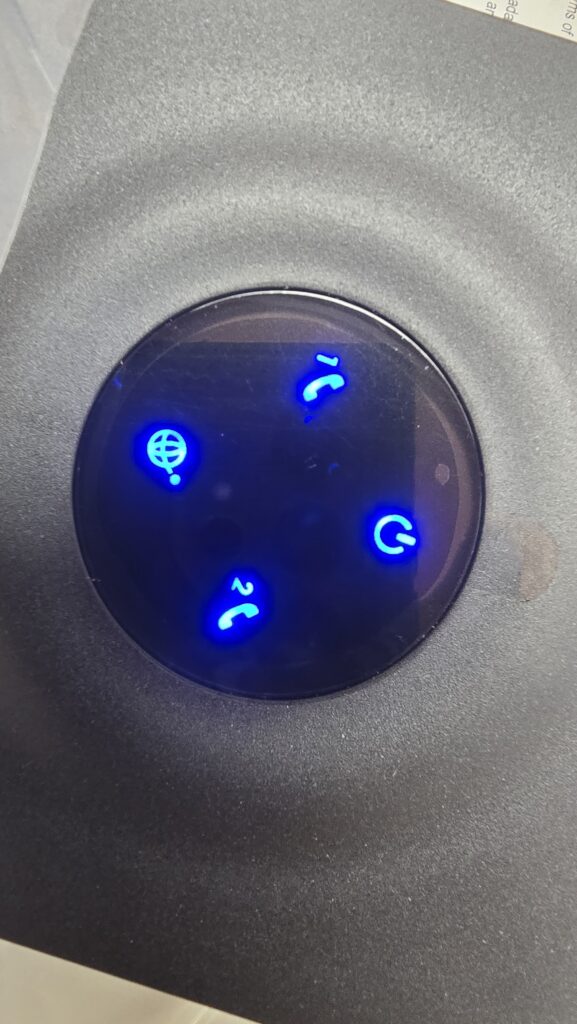
On the HT802 Adapter. There are 4 lights, one for each phone port, power and LAN port. If the adapter is supplied by us, all should be illuminated.
The phone should now be able to dial out. If you can make calls out but calls are not coming in – this may be because the number hasn’t fully ported yet.
If you can’t call out and all the lights are lit up on the adapter, it may be an issue with the phone or connection from the phone to the adapter.
Your Grandstream HT802 is now connected and ready to use.
You can make and receive calls just like a normal phone — but over your broadband line.
If you bought your device from Plexatalk and you’re still having issues, just get in touch — we’re happy to help.
If no lights come on at all, check that the power cable is plugged in securely at both ends — into the HT802 and the mains socket. Also, make sure the wall socket is switched on.
If you see fewer than four lights (3 on HT801), it usually means the adapter isn’t fully connected to your network. Check that the Ethernet cable is plugged into the Internet port on the HT802 and into a LAN port on your broadband router. Once it’s properly connected, the lights should all come on and stay steady after 30–60 seconds.
Make sure your telephone is plugged into the white BT-style adapter, and that this adapter is connected to the Phone 1 (FXS1) port on the HT802.
If it’s in the wrong port, or not fully inserted, you won’t get a dial tone.
If your device came preconfigured (from Plexatalk or another provider), you don’t need to change anything — just plug it in. If you bought it elsewhere and it isn’t preconfigured, contact your provider to check that it has your account details set up correctly.
Usually around 30 to 60 seconds. The lights may flash for a short while, but once they all stay on steadily, your HT802 is connected and ready to use.
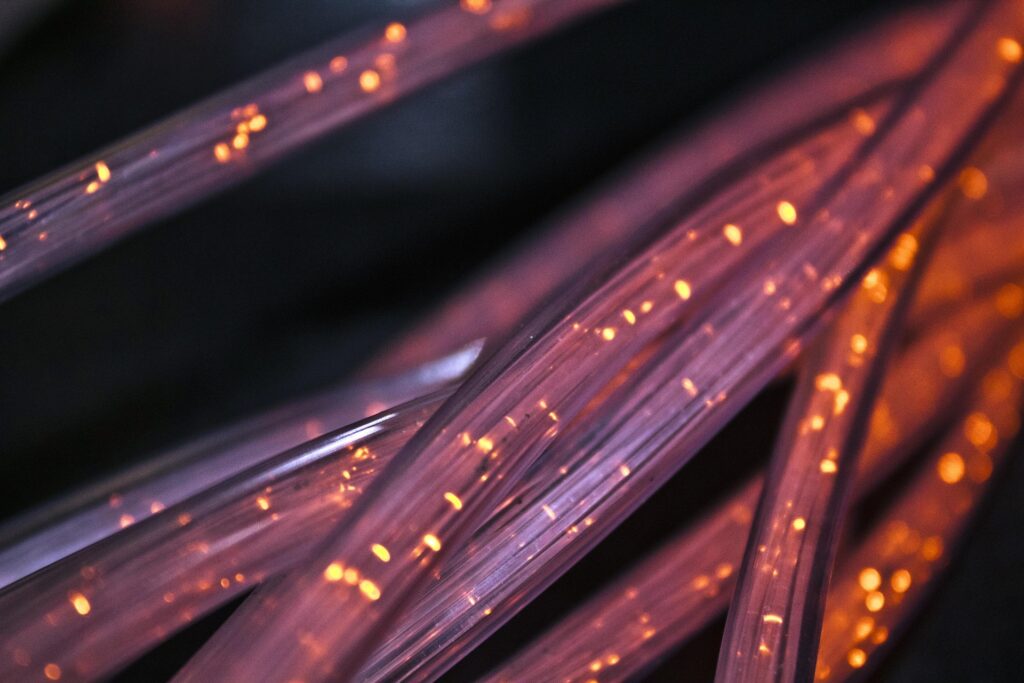
Vodafone is one of the UK’s biggest broadband providers, but more and more households are looking beyond the major names in search of faster speeds, better value, and more flexible service. The broadband market is changing fast, and today there are plenty of alternatives offering full-fibre connections, contract-free options, and more localised customer support.
Across the country, independent full-fibre networks (Alt-Nets) are expanding at pace, bringing ultrafast broadband to areas that were once overlooked by the larger providers. At the same time, established brands like Plusnet and EE are launching new broadband-only packages designed for homes that no longer rely on a traditional landline. These newer services often focus purely on connectivity, dropping the home phone altogether. Today we’ll go through what we believe are the top 5 broadband alternatives to Vodafone
However, while broadband continues to evolve, many people still want — or need — to keep a reliable home phone setup. Whether it’s for staying in touch with family, for security systems, or for business use, the home phone remains important for millions of households. That’s where Plexatalk comes in.
With Plexatalk, you can add digital voice (VoIP) to any broadband connection, including those from the providers listed in this guide. Our service starts from just £4 per month, making it one of the most affordable and flexible ways to keep your home number active — without being tied to a single broadband company.
So if you’re thinking about moving away from Vodafone, you’ll find several great broadband alternatives below. And with Plexatalk, you can take your home phone with you wherever you go — easy, affordable, and future-proof.
Vodafone has long been one of the UK’s biggest names in broadband — but being a household name doesn’t always mean being the best fit for every home. Many customers are now exploring other options due to rising prices, lengthy contracts, and bundled packages that include services they don’t necessarily need. For those who want a simple, reliable, and good-value broadband connection, smaller and more flexible providers are becoming increasingly attractive.
Another big change on the horizon is the UK’s PSTN switch-off, which will see traditional landlines phased out by the end of 2025. Vodafone, like all major providers, is moving customers onto digital voice (VoIP) systems — but often this comes tied to their own broadband packages, limiting flexibility. If you want to separate your broadband from your home phone service, that can be difficult with the big providers.
By switching to an Alt-Net or independent broadband provider, you can often enjoy better value, faster full-fibre speeds, and clearer pricing — without paying for extras you don’t need. Many of these newer networks specialise in pure fibre connections, offering consistent performance and lower latency compared to older copper-based lines.
Reliability is another key factor. Broadband downtime can cause major disruption at home, whether you’re working remotely, streaming, or gaming. Smaller full-fibre providers often have more responsive support and resilient local infrastructure, helping you stay connected when it matters most.
And with Plexatalk, you can easily keep your home phone active — no matter which broadband provider you choose. Our affordable VoIP plans from just £4 per month mean you’re free to pick the best broadband deal for you, while still enjoying crystal-clear digital voice service.
(in no particular order)
If you’re thinking about moving away from Vodafone, there are plenty of strong alternatives offering fast, reliable, and great-value broadband. Here are five providers worth considering — each with their own strengths and flexible options to suit different homes.
Cuckoo has built its reputation on simple contracts and transparent pricing, avoiding the confusion of long-term deals and hidden extras. Running on the Giganet full-fibre network, it delivers excellent speed and reliability across much of the UK. Perfect for customers who value flexibility and a straightforward, no-nonsense service.
Trooli is an independent full-fibre provider rapidly expanding across towns and rural areas. It offers ultrafast speeds up to 900 Mbps and prides itself on UK-based customer support. With a focus on smaller communities and dependable performance, it’s an ideal option for households seeking a true fibre connection beyond the big national brands.
As one of the UK’s largest independent fibre network builders, CityFibre underpins broadband services from well-known names such as Zen, IDNet, and several smaller ISPs. Competing directly with Openreach, CityFibre’s network provides exceptional speed and reliability, helping create real choice for consumers who want premium performance.
Operating mainly across the South of England, Toob delivers gigabit speeds at a fixed, low monthly price. Its simple pricing structure and growing reputation for customer satisfaction make it a strong contender for anyone wanting full-fibre broadband without complicated packages.
Backed by BT but run as a standalone brand, Plusnet offers reliable broadband-only plans with clear, honest pricing and UK-based support. It’s a great option for households that want a trusted name and solid performance without paying for extras they don’t need.
Remember — whichever broadband provider you choose, Plexatalk lets you easily keep your home phone active via digital voice (VoIP) from just £4 per month, so you can switch broadband freely without losing your number.
As broadband technology moves forward, most Alt-Nets and even major brands like Plusnet no longer include a traditional phone line. These newer broadband services are designed to deliver pure internet connections — fast, reliable, and future-ready — but without the old copper line that used to carry your home phone.
For many households, that raises an important question: what happens to your landline number?
Vodafone’s own Digital Voice system is their version of an internet-based phone service, but it’s tied directly to their broadband packages. That means if you leave Vodafone, you risk losing your phone service or your long-held number.
With Plexatalk, you can easily avoid that problem. Our internet-based home phone (VoIP) service works with any broadband provider, so you can switch to faster, better-value broadband without giving up your home phone. You can even bring your existing number with you, making the transition completely seamless.
Plexatalk Home starts at just £4 per month, with flexible plans, clear pricing, and no unnecessary extras. Whether you still use your home phone every day or just want to keep it for peace of mind, Plexatalk makes it simple, affordable, and fully future-proof.
So, as the UK moves beyond traditional landlines, you don’t need to give yours up — you just need a smarter way to keep it.
One of the biggest advantages of switching from Vodafone is the potential to save money without sacrificing quality. Many Alt-Nets — such as Cuckoo, Trooli, Toob, and CityFibre-based providers — focus purely on delivering fast, reliable broadband, often at a lower monthly cost than the major brands.
By pairing one of these broadband-only plans with Plexatalk Home, you can build your own custom package that’s cheaper and more flexible than Vodafone’s combined broadband and phone bundles.
For example:
Trooli 300 Mbps + Plexatalk Home costs less than Vodafone’s Superfast 2 plan with Digital Voice — while giving you faster full-fibre speeds, no line rental charges, and complete control over your services.
Because Plexatalk runs over the internet, you don’t need to pay for a separate landline connection. That means no hidden line rental, no bundled extras, and no long-term contracts tying you to one provider. You simply choose the broadband that suits your home best, then add Plexatalk for crystal-clear digital calls at a fraction of the cost.
With transparent billing and plans starting from just £4 per month, Plexatalk makes it easy to stay connected while keeping your monthly bills under control. It’s a smarter, more modern way to manage your home communications — giving you the freedom to switch broadband whenever you like, while keeping your phone number and your costs low.
Yes! With Plexatalk, you can port your existing landline number quickly and easily. This means you can move your broadband to a new provider without losing the number friends, family, or customers already know.
Not at all. You can use a standard home phone with a simple VoIP adapter, or use a VoIP client app on your smartphone, tablet, or computer. Setup is quick and doesn’t require an engineer visit.
Yes, Plexatalk works with any broadband connection, including full-fibre, FTTC, or even mobile broadband. You’re free to choose whichever internet service offers the best speed and value in your area.
Our Plexatalk Home plans start from just £4 per month, with flexible options depending on your calling needs. There are no hidden fees and no line rental charges, so you only pay for what you actually use.
Absolutely. In addition to home phone services, Plexatalk offers flexible business VoIP solutions with advanced features like call forwarding, voicemail to email, and multi-user support — ideal for small teams or remote workers.
Whether you’re drawn to Alt-Nets like Cuckoo, Trooli, CityFibre, or Toob, or prefer an Openreach-based provider like Plusnet, today’s broadband market offers more choice than ever. These modern alternatives to Vodafone deliver faster full-fibre connections, simpler contracts, and landline-free flexibility — all designed for the way we connect now.
As the UK moves towards a fully digital network, it’s the perfect time to explore your local broadband options and build a setup that truly suits your household. And with Plexatalk, you don’t have to give up your home phone to make the switch.
Starting from just £4 per month, Plexatalk lets you keep your number, enjoy crystal-clear digital voice, and stay connected — no matter which broadband provider you choose.
Get started with Plexatalk’s Home VoIP Service Today

Vodafone’s Digital Voice service is part of the UK’s nationwide move from traditional copper phone lines to a fully digital network. Instead of using the old analogue system, Vodafone’s Digital Landline connects your home phone through your broadband router. This technology, often called VoIP (Voice over Internet Protocol), lets you make and receive calls over the internet while still using your familiar landline handset.
The change is part of the national copper landline shutdown, due to complete by 2027, when all UK phone providers will move to digital-only services. This upgrade is designed to make phone networks more reliable and future-proof, but it also means that anyone still using an analogue landline will eventually need to switch to a Digital Voice or VoIP setup.
If you’re considering leaving Vodafone, you might worry about what happens to your landline and phone number. The good news is you can keep your landline when switching from Vodafone — you don’t have to lose your number or give up having a home phone altogether. With the right provider, your Digital Landline can move with you, so you can enjoy the same service (and even the same phone) without interruption. Understanding how Vodafone’s Digital Voice system works helps you plan ahead and make the switch smoothly.
If you’re a Vodafone home phone customer, chances are you’re already using Digital Voice — Vodafone’s Digital Landline service that works through your broadband connection rather than the old copper network. Instead of plugging your phone into a wall socket, your handset connects directly to your router. Calls are carried over the internet using VoIP (Voice over Internet Protocol) technology, giving you clear, reliable voice quality through your broadband line.
This setup is part of the UK’s nationwide switch to digital telephony, ahead of the 2027 copper landline shutdown. Vodafone has already moved many broadband customers to Digital Voice, especially new sign-ups and anyone upgrading their package. Some households are still on traditional copper lines during this transition phase, but all will eventually move to digital.
There are a few important differences to be aware of. Because Digital Voice depends on your broadband connection and mains power, your phone won’t work during a power cut unless you have a backup battery or mobile signal. Some older devices — such as medical alarms, fax machines, or wired extension phones — may not be compatible with VoIP setups and could need an update or replacement.
Despite these changes, Vodafone still advertises “landline included” within many of its broadband plans. That means you don’t lose your home phone — it simply works in a more modern way. So when you keep your landline when switching from Vodafone, you’re really just taking your Digital Landline service (and your number) with you, ensuring a smooth move into the all-digital future.
If you’ve been upgraded to Vodafone’s Digital Voice service, your home phone number is now linked to your Vodafone broadband connection rather than a copper landline. This means that your Digital Landline operates entirely through VoIP (Voice over Internet Protocol) technology — your calls are routed over the internet instead of the traditional phone network.
When you decide to switch broadband providers, your Digital Voice number is tied to Vodafone’s system. If you cancel your broadband before arranging a transfer, Vodafone may automatically disconnect your digital phone line — and with it, your phone number. This is why many customers worry about losing their long-held home number when moving to a new service.
The good news is that you can still keep your landline when switching from Vodafone. UK telecom regulations give you a legal right to port your number to another provider, even if you’re currently using a Digital Voice or VoIP setup. The key is timing: your new provider must initiate the number port before Vodafone closes your account. Once the number is cancelled, it can’t always be recovered.
Some users have reported confusion about whether numbers already migrated to Vodafone Digital Voice can be ported easily. While the process can take a little longer for digital lines, it is still possible — and protected by Ofcom’s number portability rules. So if you plan ahead and let your new provider handle the switch, you can keep your landline when switching from Vodafone without losing your number or connection.
People choose to switch from Vodafone for a variety of reasons — often related to cost, performance, or flexibility. While Vodafone’s Digital Voice and Digital Landline services offer reliable calling through broadband, some customers find that other providers offer faster speeds, better pricing, or more flexible bundles that suit their needs and bettter uptime. Such as the most recent downtime.
In some cases, households have experienced issues such as router compatibility or a lack of clarity about how VoIP services work during the transition from copper lines. Others simply prefer a provider that offers clearer guidance on how to keep your landline when switching from Vodafone, or easier ways to manage both broadband and home phone in one place.
As the UK approaches the 2027 copper switch-off, more people are reviewing their digital phone options and comparing packages. Switching provider doesn’t mean you have to lose your phone number or home phone service — with the right setup, you can take your Digital Landline with you. Knowing your options helps ensure you keep your landline when switching from Vodafone and stay connected on your terms.
If you want to keep your landline when switching from Vodafone, one of the most flexible options is to move your number to an independent VoIP provider such as PlexaTalk. These services let you port your existing Vodafone number and use it over any broadband connection — meaning your phone number is no longer tied to a specific internet provider or physical line.
VoIP (Voice over Internet Protocol) works much like Vodafone’s Digital Voice system. Instead of relying on the old copper network, calls are made and received over your broadband. You can plug a standard phone into a VoIP adapter, use a VoIP-enabled handset, or even take calls on your computer or mobile app. In essence, it’s the same Digital Landline technology Vodafone uses, just provided independently — giving you far more control.
By moving your Vodafone number to a standalone VoIP service, you can stay connected no matter what broadband provider you use. If you change internet suppliers, move home, or even work remotely, your phone number stays with you. That’s something you can’t always guarantee if your number remains tied to Vodafone’s own Digital Voice platform.
The advantages go beyond portability. Independent VoIP services like PlexaTalk often include extra features such as voicemail-to-email, call forwarding, and the ability to manage calls through an online dashboard. Many users also find call quality clearer and setup simpler than expected.
So whether you’re upgrading your broadband, relocating, or simply looking for more freedom, a VoIP provider can make it easy to keep your landline when switching from Vodafone — ensuring your number, calls, and connections move with you wherever you go.
Start by confirming your Vodafone number can be ported. Nearly all UK geographic numbers are portable (it’s your legal right), including those already on Digital Voice/Digital Landline. Gather your latest Vodafone bill, the exact account holder name, service address, and the number(s) to port.
Sign up with Plexatalk (or another independent VoIP provider) and submit a porting request before cancelling Vodafone. Provide the details above and pick a preferred port date. This is the key to keep your landline when switching from Vodafone—your new provider coordinates the transfer so the number doesn’t get disconnected.
Decide how you’ll connect:
On the scheduled date, inbound calls move to your VoIP provider (the cutover window is typically minutes). Power-cycle your ATA/handset after you receive the port-complete notice. Verify inbound/outbound calls and voicemail.
Once the number is working on VoIP, contact Vodafone to cease the phone service (and broadband only if you’re switching that too). This sequencing ensures you keep your landline when switching from Vodafone and enjoy a portable, feature-rich Digital Landline over any broadband.
Choosing an independent VoIP provider instead of staying with Vodafone’s Digital Voice gives you far greater flexibility and control over your home phone service. When you keep your landline when switching from Vodafone by porting your number to a third-party VoIP service, you’re no longer tied to one broadband provider or their equipment. Your number becomes completely portable — you can move home, change internet suppliers, or upgrade your router without losing your Digital Landline.
Independent VoIP services often include a richer feature set than standard broadband phone plans. You can enjoy extras like voicemail-to-email, custom call forwarding, call recording, virtual numbers, or mobile app access — features rarely included with Vodafone’s built-in Digital Voice system. Many providers, such as Plexatalk, also offer competitive pricing, meaning you could save money while gaining more advanced functionality.
Another major benefit is hardware freedom. Vodafone’s Digital Voice requires specific routers or adapters to connect your home phone, but with a third-party VoIP setup, you can use almost any compatible device — from standard phones with an ATA adapter to dedicated VoIP handsets or softphone apps.
Finally, switching to an independent VoIP provider is a smart move for the future. As the UK’s copper network shutdown approaches in 2027, having a fully digital, broadband-based solution keeps you ahead of the curve. You’ll already be set up with a system designed for the all-digital future — one that you control, not your broadband company.
By taking this route, you can keep your landline when switching from Vodafone, maintain ownership of your number, and enjoy a more flexible, future-proof Digital Landline that works wherever you do.
Once your Vodafone line is cancelled, the number is usually lost – there is a 30 day period after cancellation but there’s no guarantee all providers are sticking to this. To keep your landline when switching from Vodafone, your new VoIP provider must submit the porting request before Vodafone closes your account. Number porting is your legal right in the UK, but it only applies to active numbers.
If you’ve been moved to Vodafone’s Digital Voice or Digital Landline, you can still port your number to another VoIP service, such as PlexaTalk. The process is similar but may take slightly longer since the number is digital rather than copper-based.
Porting typically causes only a few minutes of downtime while your number switches to the new VoIP system. Keeping both services active until you receive confirmation ensures a smooth transition.
Vodafone’s Digital Voice and all VoIP services rely on your broadband connection and electricity. During power outages, your home phone won’t work unless you have a backup battery or mobile alternative for emergencies.
Some older analogue devices may not function correctly with digital or VoIP lines. You may need to upgrade to compatible models or use specialist adapters. Your Digital Landline provider can advise on suitable replacements or connection options.
The UK’s move to digital phone services doesn’t mean you have to lose your home number or give up having a landline. By planning ahead and choosing the right VoIP solution, you can keep your landline when switching from Vodafone and enjoy greater flexibility, lower costs, and more control over your home phone setup.
Independent providers like PlexaTalk make it easy to port your Vodafone number, set up a reliable Digital Landline, and future-proof your phone service long before the 2027 copper switch-off. You’ll stay connected wherever you go — whether you’re changing broadband providers, moving home, or simply looking for a better deal.
Don’t risk losing your number or service by cancelling first. Take control of your connection today and discover how simple it is to keep your landline when switching from Vodafone with a modern, flexible VoIP provider that works on your terms.
Get started with Plexatalk for home today.
Get in touch to see what we can do for your business.

For many UK households, Onestream has been a reliable choice for broadband and landline services. Its packages have long combined internet connectivity with traditional copper-based phone lines — the standard setup for years. But as the UK approaches the 2027 copper switch-off, the way we connect our landlines is changing for good. This nationwide shift marks the end of the old copper telephone network and the beginning of a digital voice future.
Understandably, many Onestream customers are concerned. When you switch provider or upgrade your broadband, will your landline still work? Can you keep your landline when switching from onestream? These are common worries, especially for people who depend on their home phone for everyday communication, security systems, or emergency calls.
The good news is that keeping your landline doesn’t mean holding on to old technology. With digital landline and VoIP (Voice over Internet Protocol) solutions, your home phone can continue to function — but through your broadband connection instead of copper wiring. This upgrade ensures clearer call quality, greater reliability, and compatibility with the UK’s all-digital future.
That’s where Plexatalk comes in. Designed as a future-proof digital voice service, Plexatalk allows former Onestream users to keep their landline number, make and receive calls as normal, and stay connected even after the copper switch-off. It’s a simple, seamless way to move forward without giving up the traditional features you rely on.
Even in a world dominated by smartphones and messaging apps, many people still see real value in having a landline at home. For some, it’s more than just a phone — it’s part of their identity. It’s the number they’ve had for years, the one family and friends recognise instantly. For others, it represents stability and reliability — a direct line that works even when mobile networks drop out or battery levels run low.
When customers switch from Onestream, one of the biggest concerns is whether they’ll lose that connection. It’s not just a phone number; it’s a point of contact for doctors, banks, schools, and essential services. For older users in particular, the landline offers comfort and familiarity — an easy-to-use, always-available way to stay in touch.
Home-based workers and small businesses also rely heavily on having a dependable landline. It provides a professional contact point, ensures clear call quality, and avoids the patchiness that mobile reception can bring. The thought of losing it during a broadband change can be stressful, especially if you’ve had the same number for years.
Fortunately, keeping your landline when switching from Onestream doesn’t mean holding onto outdated copper connections. With digital voice technology and VoIP solutions like Plexatalk, you can keep your landline when switching from Onestream while upgrading to a more modern, reliable system. It’s the perfect balance between tradition and innovation — keeping what matters most while moving confidently into the UK’s digital future.
When you leave Onestream, it’s important to understand what happens behind the scenes with your landline. Onestream’s phone service now uses Digital Voice, which runs over its full fibre (FTTP) broadband network — not the old copper telephone lines. Your landline is tied directly to your broadband account, meaning your Digital Voice service only works while you remain an Onestream customer. Once your broadband is cancelled, the Digital Voice line is automatically disconnected, and your number can be lost unless you take steps to move it first.
Many customers are caught off guard by this. They assume their landline number will stay active when they change broadband providers, but that’s not the case. Unless you arrange to port your number to another digital voice or VoIP provider before your Onestream account closes, your landline number may be permanently deleted — and once it’s gone, it can’t be recovered.
That’s why careful planning is essential if you’re thinking about switching broadband. To switch from Onestream and keep digital voice, you’ll need to transfer your number to a new, independent VoIP provider before cancelling your Onestream service. This ensures continuity and protects your contact details from being lost.
With a provider like Plexatalk, the process is quick and seamless. You can port your number easily, keep using your home phone, and enjoy all the benefits of a flexible digital voice service — clearer calls, lower costs, and complete freedom to use any broadband provider — without losing the landline you depend on.
Onestream is now a full fibre (FTTP) broadband provider, meaning its connections run entirely over fibre optic cables instead of the old copper phone network. This technology offers faster speeds, lower latency, and far greater reliability — but it also changes how landline phone services work.
Traditional landlines relied on copper wires carrying analogue signals between your home and the local exchange. With FTTP, there’s no copper involved and no way to transmit analogue voice — fibre is purely digital. That means there’s no plug-in wall socket for a standard phone anymore. Instead, calls must be delivered as digital voice (also known as VoIP, or Voice over Internet Protocol), using your broadband connection to carry conversations.
To manage this shift, Onestream includes Digital Voice with its broadband, allowing customers to keep using a home phone by connecting it to their router or an adaptor. It’s a modern, fully digital replacement for the old copper-based landline.
However, many other FTTP providers — particularly smaller alternative networks like Trooli, Cuckoo, and others — don’t include any VoIP or digital landline option. If you switch from Onestream to one of these broadband services, your Onestream Digital Voice line will be disconnected, and your number could be lost unless you port it elsewhere first.
That’s where Plexatalk comes in. Our digital voice service works with any fibre broadband connection, letting you switch from Onestream and keep digital voice without interruption. You can retain your existing number, use your preferred handset, and stay connected — no matter which full fibre provider you choose next.
As the UK moves away from traditional copper phone lines, the future of home calling is something called VoIP — short for Voice over Internet Protocol. You might also hear it referred to as digital voice. In simple terms, it’s a modern way to make and receive calls using your broadband connection instead of the old analogue copper network.
Here’s how it works: when you make a call using VoIP, your voice is converted into tiny data packets that travel securely over the internet to the person you’re calling. The technology is fast, reliable, and delivers crystal-clear sound quality. All you need is a broadband connection, a compatible phone, and a VoIP service provider.
The benefits are immediate. You can keep your existing number, enjoy lower call costs, and connect your phone in flexible ways — through a router, an adapter, or even an app on your mobile or laptop. Because calls run entirely over broadband, you’re no longer tied to a specific physical location or old wiring.
While many broadband companies (including Onestream) offer their own digital voice service, these are usually locked to their routers and networks. That means if you change broadband providers, you may lose access to that service — and possibly your phone number too.
A dedicated VoIP provider like Plexatalk gives you far more freedom. You can keep digital voice after switching from Onestream, use your own equipment, and move your service to any internet connection, anywhere. Plexatalk lets you stay connected independently of your broadband provider — keeping your landline number, enjoying professional call features, and staying ready for the UK’s fully digital future.
Moving your phone service from Onestream to Plexatalk is quick, easy, and designed to ensure you don’t lose your number or connection. Here’s how to switch from Onestream and keep your landline number in just three simple steps.
Start by selecting the Plexatalk VoIP plan that matches your needs — whether you want simple home calling, unlimited minutes, or business-grade features. Our flexible digital voice plans work with any broadband connection, so you’re free to choose whichever FTTP provider gives you the best deal for your internet. You can see our home plans here – business customers should get in touch for more details on plans and pricing.
Before cancelling your Onestream service, let Plexatalk handle your number porting. This process transfers your existing phone number to your new Plexatalk account so you don’t lose it when Onestream disconnects your line. We’ll manage the handover seamlessly — usually within a few working days — so there’s no downtime or missed calls.
Once your number is ported, simply plug your home phone into a VoIP adapter or router, or use our app to start making and receiving calls right away. You’ll enjoy clearer call quality, lower costs, and total flexibility — all without being tied to a specific broadband provider or router.
Switching to Plexatalk means continuity, affordability, and freedom. You can switch from Onestream and keep your landline number — while upgrading to a truly modern, independent digital voice service that’s ready for the future.
Switching your landline to Plexatalk gives you far more than just a replacement for your old phone line — it gives you control, flexibility, and features that most broadband providers simply don’t offer. As a VoIP alternative to Onestream phone service, Plexatalk delivers all the reliability of a traditional landline with the power of modern digital technology.
With Plexatalk, you can enjoy advanced calling features designed for convenience and peace of mind. Voicemail-to-email automatically sends your messages straight to your inbox, so you’ll never miss an important call again. Call blocking helps you stop unwanted or nuisance calls, and call forwarding lets you redirect calls to your mobile or another number when you’re away — keeping you connected wherever you are.
Because Plexatalk runs entirely over broadband, it works with any internet provider — including BT, Virgin Media, Sky, Cuckoo, Toob, Trooli, and many others. You’re not locked into a specific router or tied to a single network. If you switch broadband providers in the future, your Plexatalk service and phone number move with you, with no disruption and no complicated setup.
Plexatalk also keeps things affordable. Plans start from just £4 per month, offering excellent value compared to standard digital voice add-ons from broadband companies. You get crystal-clear call quality, powerful features, and full compatibility with the UK’s fibre-based phone system — all at a fraction of the cost of a traditional landline.
For anyone looking for a VoIP alternative to Onestream phone service, Plexatalk is the smart, future-ready way to stay connected, protect your number, and enjoy a modern calling experience built for the digital age.
Yes! With Plexatalk, you can easily port your Onestream number to our digital voice service. Just make sure you start the transfer before cancelling your Onestream account — we’ll handle the process for you so there’s no risk of losing your number.
No. Plexatalk works with any broadband provider — including BT, Virgin, Sky, Cuckoo, Toob, and many more. You don’t need to stay with Onestream to keep using your phone; our VoIP service runs completely independently of your internet provider.
No, or at most just a brief moment when the number ports over. We time your switch carefully so you stay connected throughout.
If your Onestream account is cancelled before the porting process begins, your number could be lost permanently. Always let Plexatalk start the transfer first — it’s the safest way to switch from Onestream and keep your landline number.
Because VoIP services rely on broadband and electricity, your phone won’t work during a power cut. However, you can still receive calls on your mobile using Plexatalk’s app or call-forwarding features — so you’ll never miss an important call.
If you’re with Onestream, your landline is already ready for the UK’s digital future — Onestream’s Digital Voice service means you’re protected beyond the 2027 copper switch-off. But if you’re thinking of changing broadband provider, it’s important to plan ahead. Many FTTP providers — especially smaller “altnets” — don’t include any VoIP or digital voice service at all. That means you could lose your landline and number when you leave Onestream.
With Plexatalk, you can keep your landline when switching from Onestream. Our flexible digital voice service works with any broadband connection, so you can move to a new provider without sacrificing your home phone or number. You’ll enjoy crystal-clear call quality, great value plans, and powerful features like voicemail-to-email, call forwarding, and call blocking — all without being tied to a specific router or internet company.
Don’t risk losing the number and reliability you rely on. Make the switch now and stay connected on your terms.
Get started with Plexatalk VoIP for Home today — the simple way to stay in control of your landline when moving away from Onestream.

An auto attendant is an automated phone system that greets callers and directs them to the right department or extension without requiring a live receptionist. Sometimes called an IVR (Interactive Voice Response), this technology allows businesses to efficiently manage incoming calls, ensuring every caller reaches the correct person or resource quickly.
In today’s fast-paced business environment, companies of all sizes are increasingly relying on automated phone systems to streamline communication, reduce missed calls, and improve customer experience. An auto attendant doesn’t just answer calls—it organizes them, filters them based on caller needs, and delivers a professional first impression.
Using an auto attendant can save time, reduce operational costs, and enhance efficiency, freeing staff to focus on tasks that truly require a human touch. In this post, we’ll explore the practical benefits of implementing an auto attendant, including cost savings, reliability, improved efficiency, and creating a polished, professional image for your business. By the end, you’ll have a clear understanding of why an automated phone system is more than just a convenience—it’s a strategic tool for growth.
An auto attendant is an automated phone menu that answers incoming calls and directs them to the appropriate department, extension, or resource without requiring a live receptionist. Essentially, it acts as a call routing system, handling routine inquiries and ensuring that callers reach the right person quickly and efficiently.
Most auto attendants rely on Interactive Voice Response (IVR) technology. IVR allows callers to interact with the phone system using voice commands or keypad selections. For example, a caller might press “1” for sales, “2” for support, or speak their choice aloud, and the system routes the call accordingly. This interaction not only improves caller experience but also reduces wait times and missed calls.
Unlike traditional receptionists, who manually answer and transfer every call, auto attendants operate 24/7, providing consistent service even outside of business hours. Compared to virtual assistants or call answering services, auto attendants are fully automated, making them a cost-effective and scalable solution for businesses of any size.
Auto attendants come in various forms. A basic menu offers simple options like extensions or department selections. In contrast, an advanced IVR system can recognize spoken responses, provide self-service options (such as account balances or appointment scheduling), and integrate with other business systems for seamless call handling.
By understanding the types and capabilities of auto attendants, businesses can choose a system that fits their size, needs, and customer expectations, ensuring every caller receives a professional and efficient experience.
An auto attendant is a powerful tool that automates how incoming calls are handled, ensuring each caller reaches the right person or resource without delay. Understanding how these systems work helps businesses make the most of their phone system automation.
At its core, an auto attendant relies on call routing to direct callers. Here’s a typical workflow:
Example Scenario: Imagine a small business with three main departments: Sales, Support, and Billing. When a customer calls, the auto attendant greets them with a simple menu. The caller selects “2” for Support, and the system automatically connects them to the available support agent. If no one is available, the caller is sent to the Support voicemail, which can later be accessed by the team for follow-up.
Key features that make auto attendants effective include customizable menu options, direct extension routing, voicemail integration, and, in more advanced systems, speech recognition. By automating these tasks, businesses can ensure calls are handled efficiently, reduce wait times, and maintain a professional image—all without needing a full-time receptionist.
Implementing an auto attendant can transform the way your business handles calls. From improving customer interactions to streamlining internal operations, these systems offer a wide range of advantages for companies of all sizes.
One of the primary benefits of an auto attendant is a better experience for callers. By providing a quick and organized menu, callers can reach the right department or individual without unnecessary waiting. This reduces frustration and ensures that every inquiry is addressed efficiently. With a consistent greeting and clear options, your business delivers a professional impression from the very first interaction.
An auto attendant handles routine call routing automatically, freeing employees from constantly answering and transferring calls. This allows staff to focus on higher-value tasks, such as supporting clients, closing deals, or completing projects. By minimizing disruptions, your team becomes more productive and can dedicate attention to activities that drive growth.
Hiring additional receptionists to manage incoming calls can be expensive. An auto attendant provides a cost-effective solution, automating call management 24/7 without increasing payroll. Additionally, by reducing missed calls, businesses can capture more opportunities and prevent potential revenue loss, making the system a smart investment for long-term savings.
Every interaction with a caller reflects your brand. An auto attendant ensures that every caller receives a polished, consistent greeting, reinforcing your company’s voice and professionalism. Even during busy periods or outside business hours, callers feel attended to, which enhances trust and credibility.
As your business evolves, so do your communication needs. Auto attendants are highly flexible, allowing you to update menus, messages, and call routing quickly. Whether you’re adding new departments, expanding locations, or introducing new services, your system can adapt seamlessly, supporting growth without requiring major infrastructure changes.
In summary, an auto attendant improves call management, enhances efficiency, saves costs, strengthens your professional image, and scales with your business. By integrating this automated phone solution, companies create a more organized, responsive, and customer-focused communication system.
While auto attendants offer numerous advantages, businesses should be aware of potential pitfalls that can impact the caller experience. Recognizing these auto attendant cons and addressing them proactively ensures your system works efficiently without frustrating customers.
One of the most common issues is a menu with too many options or layers. Long or confusing menus can overwhelm callers, leading to misrouted calls or hang-ups. To avoid this, keep menus simple and intuitive, limiting choices to the most essential options and using clear, concise language.
Callers sometimes prefer speaking directly to a person, especially for complex questions or urgent issues. Failing to offer a human override can cause frustration and damage customer perception. Always provide an option to reach a live representative, either immediately or after navigating the menu.
The quality and tone of the recorded greeting can significantly affect caller experience. Low-quality audio, monotone delivery, or unclear instructions can confuse or annoy callers. Invest in professional recordings, or ensure recordings are clear, friendly, and easy to understand.
By addressing these challenges thoughtfully, businesses can implement an auto attendant that enhances IVR workflow without causing customer frustration, striking the perfect balance between automation and personal service.
Implementing an auto attendant is more than just recording a greeting—it requires careful planning to ensure a smooth call routing experience for your callers. Following these call routing best practices helps businesses maximize efficiency and maintain a professional image.
Start by organizing your phone system logically. Group related options together and avoid overly complex menus. For example, departments like Sales, Support, and Billing should each have clear, distinct options. Keep menu levels shallow to prevent callers from getting lost or frustrated. A well-structured hierarchy ensures calls are routed quickly and accurately.
The scripts for your IVR system should be short, straightforward, and easy to understand. Use simple language, avoid jargon, and clearly state what each option does. For instance: “Press 1 for Sales, Press 2 for Support.” Clear prompts minimize confusion and improve caller satisfaction. Friendly, professional tone in recordings also reinforces your brand’s image.
An effective auto attendant can differentiate between office hours and after-hours. Calls received during business hours can be routed directly to departments or employees, while calls outside office hours can be directed to voicemail, after-hours support, or an emergency line. Time-based routing ensures that calls are always managed appropriately, even when staff are unavailable.
Once your system is set up, test it from a caller’s perspective. Make sample calls to confirm that menus, routing, and voicemails work as intended. Collect feedback from employees and actual callers, then refine scripts, menu options, and prompts as needed. Regular reviews and updates help keep the auto attendant aligned with evolving business needs.
By carefully planning your auto attendant setup, writing clear scripts, implementing time-based routing, and continuously testing the system, you can provide a seamless caller experience that enhances efficiency, reduces missed calls, and strengthens your business’s professional image.
When deciding how to handle incoming calls, businesses have several options beyond an auto attendant, each with its own advantages and drawbacks. Understanding these alternatives helps determine the best solution for your needs.
A live front desk receptionist provides a personal touch, handling complex questions, building relationships, and offering flexible call management. However, this option can be expensive, requires ongoing training, and is limited by office hours. Unlike an auto attendant, a human receptionist cannot work 24/7 without additional staffing costs.
A virtual receptionist or answering service offers a compromise: calls are answered by remote professionals who can take messages, transfer calls, and handle basic inquiries. This solution is more cost-effective than hiring full-time staff, but it still involves recurring fees and may lack deep knowledge of your business. Response quality can vary depending on the service provider.
An auto attendant provides consistent, 24/7 call handling at a fraction of the cost. It efficiently routes calls, reduces wait times, and maintains a professional image. While it lacks the human touch, advanced IVR systems can offer self-service options and time-based routing to cover many scenarios.
Choosing the right approach depends on your business size, call volume, and customer expectations. Many companies find a hybrid approach—combining an auto attendant with limited human support—strikes the ideal balance between cost-efficiency and customer satisfaction.
To help businesses make informed decisions about automated phone systems, here are answers to some common IVR questions:
An auto attendant is a type of automated phone system that greets callers and routes them to the correct department or extension. IVR (Interactive Voice Response) refers to the broader technology that allows callers to interact with the system using keypad entries or voice commands. In short, all auto attendants use IVR, but IVR can support more advanced self-service features.
Yes. Advanced auto attendants can manage multi-level menus, time-based routing, and even integration with customer databases. However, extremely complex scenarios may benefit from combining an auto attendant with a live receptionist or virtual assistant for the best results.
Costs vary based on features, call volume, and whether the system is cloud-based or on-premises. Many businesses find cloud-based auto attendants are affordable and scalable, offering a strong ROI compared to hiring additional staff.
If poorly designed, auto attendants can cause frustration. However, following best practices—simple menus, clear prompts, and options to reach a human representative—can minimize frustration and even improve the caller experience.
Absolutely. Small businesses benefit from an auto attendant by projecting a professional image, routing calls efficiently, and freeing up employees to focus on core business tasks without the cost of additional reception staff.
Implementing an auto attendant can transform your business phone system, delivering numerous benefits, from improved customer service and faster call routing to cost savings and a polished, professional image. By automating routine call handling, businesses can ensure every caller reaches the right person quickly while allowing employees to focus on higher-value work.
If your business struggles with missed calls, long wait times, or inconsistent call experiences, now is the perfect time to evaluate your call management needs. An auto attendant offers a scalable, flexible solution that grows with your business and enhances every caller interaction.
Take the next step toward better communication: explore Plexatalk’s auto attendant solutions and see how our system can streamline your calls, improve customer satisfaction, and free your team to focus on what matters most. Get in touch with us today to discuss how an automated phone system can work for your business.
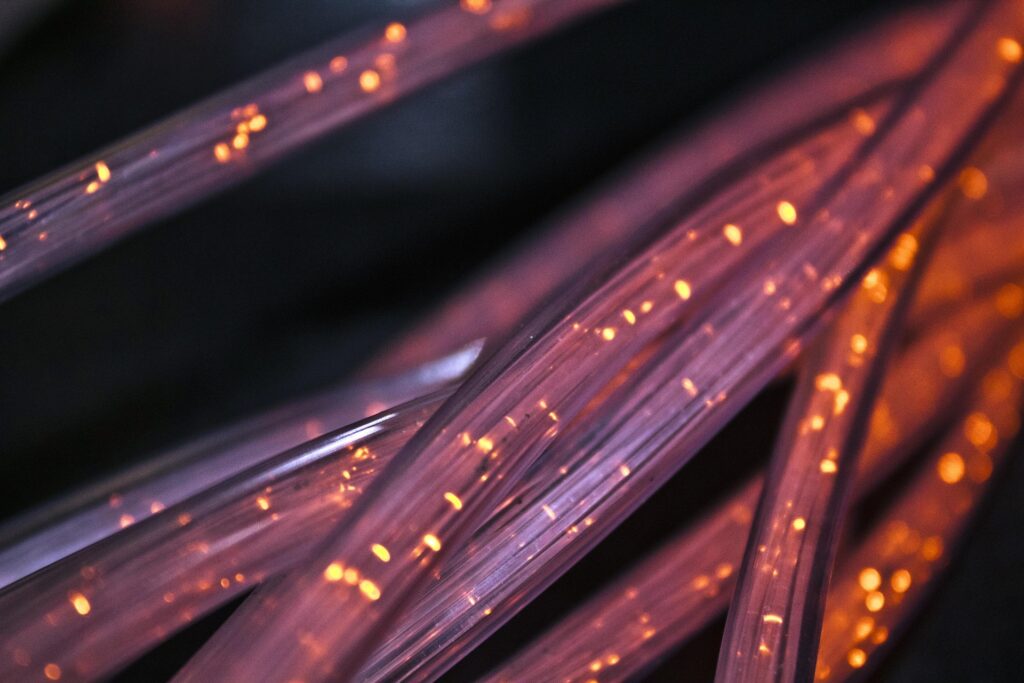
Landlines are fading out – and UK homeowners are switching to VoIP for crystal-clear calls and lower bills.
As the traditional phone network (PSTN) gets phased out, more households are discovering how easy and affordable it is to make calls over the internet. That’s where home VoIP (Voice over Internet Protocol) comes in — a modern phone solution that lets you make and receive calls using your broadband connection instead of old copper lines.
Choosing the right residential VoIP provider makes all the difference. You’ll want one that delivers reliable call quality, helpful UK-based support, transparent pricing, and the right mix of features — from call forwarding and voicemail to mobile apps and number porting.
In this guide, we compare some of the top UK residential VoIP providers — including Plexatalk, Voipfone, Andrews & Arnold (A&A), Phonely, Vonage, and more — to help you find the perfect fit for your home.
Before diving into detailed reviews, here’s a quick at-a-glance look at how the UK’s leading residential VoIP providers stack up on pricing, features, and best use cases.
| Provider | Monthly Price | Minutes Included / Structure | Over-Usage / Fair Use | Contract / Cancellation | Best For |
|---|---|---|---|---|---|
| Plexatalk | £4 / £6 / £10 / £12.50 | 100 / 250 / 500 / Unlimited (2,000-min fair use) | 2p/min landline, 5p/min mobile beyond allowances | No contract – monthly rolling | Families Light to moderate users |
| Voipfone | £6 / £9 / £14 | 100 / 300 / Unlimited UK minutes | 3p/min for call recording; other rates vary | No contract – plans flexible monthly | Balanced usage with pro-level features |
| A&A (Andrews & Arnold) | Pay-as-you-go | Usage-based billing | ~1.5p/min (01/02 calls, peak) | No fixed term – fully flexible | Technical Occasional or tech-savvy users |
| Phonely | £9.97 intro → ~£11.97 | Unlimited (≈2,000-min fair use) | Subject to fair-use policy | 12-month minimum, then 30-day rolling | Budget Simple, unlimited calling |
| Vonage | £10–£25 (Express / Core / Max) | Varies by plan | Fair-use limits apply | Monthly rolling | Heavy callers & premium features |
A low-cost, UK-focused VoIP option that’s simple to set up and flexible with monthly rolling contracts.
Combines a strong feature set with flexible, no-commitment plans ideal for most households.
Transparent, usage-based billing that appeals to technically minded users.
An affordable, all-in-one option offering the feel of unlimited calling with fair-use protection.
Why it stands out: A well-known name offering premium features, high reliability, and flexible plans.
Support quality and responsiveness can make or break a VoIP experience, especially for home users who just want their phone to work.
Takeaway: Plexatalk, Voipfone, and A&A stand out for clearly UK-based, personable support — an important consideration for non-technical home users.
Few residential VoIP providers publish exact uptime statistics, but general reliability can be inferred from user experiences and technical transparency.
Takeaway: Voipfone and A&A are noted for transparency and reliability, while Plexatalk and Phonely offer solid everyday performance at home-user pricing.
Across public reviews and forums, a few clear patterns emerge:
Overall sentiment: UK-based providers tend to excel in customer contact and personal touch, while larger brands deliver more scale and polish.
Ease of installation is a major consideration for home users moving away from landlines.
Best for ease of setup: Voipfone and Phonely lead for simplicity, while Plexatalk provides a friendly middle ground with direct support. A&A is best suited to those comfortable with technical configuration.
Yes — in most cases, home VoIP is significantly cheaper than traditional BT landlines.
While a standard landline often costs £20–£30 per month before adding call charges, VoIP plans typically start from around £4–£6 per month, including a bundle of minutes. Because VoIP runs over your broadband, you’re not paying for a separate phone line, and calls (especially to other VoIP numbers) are often free or much lower in cost.
Absolutely. You can port your existing landline number to a VoIP provider so you don’t lose your familiar contact number.
The process usually takes a few days, and your provider will handle it with your current network. There may be a small one-time porting fee, but once it’s complete, you’ll be able to use your number from any VoIP phone or mobile app, anywhere in the UK (or even abroad).
VoIP doesn’t need much bandwidth — just a stable, reliable connection.
A single high-quality VoIP call typically uses 100–150 kbps (less than 0.2 Mbps), so even basic broadband or 4G can handle several calls at once. The key factor isn’t speed but stability: make sure your connection has low latency and minimal packet loss for the best audio quality.
For best results:
Aim for at least 2 Mbps upload and download if multiple people will be calling or streaming.
Use a wired connection or strong Wi-Fi signal for desk phones and adapters.
Yes — when configured correctly, VoIP is safe and secure.
Modern providers use encryption (such as TLS and SRTP) to protect your calls and credentials. It’s also worth enabling strong passwords on your VoIP devices and avoiding open public Wi-Fi for sensitive conversations.
Reputable UK providers, including Plexatalk, also monitor for fraudulent or unusual activity, helping prevent unauthorised use of your account.

In the world of bars, pubs, and nightclubs, every call matters. A single missed ring could mean a lost table booking, an unanswered enquiry about private hire, or even a large group order slipping away to a competitor. In a business where margins are tight and customer expectations are high, those small moments add up quickly — and they directly impact revenue.
Yet, too many venues still rely on outdated landlines or personal mobiles to handle their communications. While those options once served their purpose, they’re no longer enough for the fast-paced hospitality environment. Customers expect quick, reliable responses and staff need systems that are easy to manage during busy shifts.
That’s where modern VoIP (Voice over Internet Protocol) systems step in. Designed for flexibility, scalability, and cost-effectiveness, VoIP gives venues the tools they need to never miss an opportunity. With Plexatalk, you can transform your phone system from a liability into an asset that actively supports growth.
Running a bar or pub is a balancing act — and answering calls often gets pushed to the bottom of the list. The reality is that noisy environments make it difficult to hear a ringing landline or mobile, let alone hold a clear conversation with a potential customer. Background music, clinking glasses, and a buzzing crowd create an atmosphere guests love but one that isn’t phone-friendly.
On top of that, staff are constantly on the move. Whether they’re pulling pints, carrying trays, or restocking the fridge, they can’t always stop what they’re doing to pick up the phone. When peak hours hit — Friday and Saturday nights, match days, or special events — call volumes climb just as service demands peak, making missed calls almost inevitable.
The cost of those missed calls is significant. Every unanswered enquiry could mean a lost table booking, a cancelled group night out, or a private hire that goes elsewhere. In hospitality, where reputation and word-of-mouth matter, poor communication doesn’t just lose sales in the moment — it risks long-term customer loyalty.
Traditional landlines simply don’t fit the pace of modern hospitality. VoIP (Voice over Internet Protocol) offers a smarter, more adaptable solution for bars and pubs by moving calls away from outdated hardware and onto the internet. This shift opens up a world of benefits that directly address the challenges venue owners face.
First, VoIP is inherently flexible. Instead of being tied to a single handset behind the bar, calls can be routed to multiple staff members’ mobiles or devices, ensuring someone is always available to answer. Whether your team is serving, restocking, or managing the floor, customers won’t be left waiting.
It’s also cost-effective. Without the heavy fees of traditional telecom providers, VoIP gives venues predictable monthly costs and better value for money. As your bar grows — perhaps opening a new location or hosting more large-scale events — scaling up the system is simple and doesn’t require expensive rewiring or new lines.
In short, VoIP isn’t just a phone system. It’s a modern communications tool that helps hospitality businesses capture every opportunity and deliver a better guest experience.
The real strength of a VoIP system lies in the features that directly support the fast-moving world of hospitality. For bars, pubs, and nightclubs, the right setup can make the difference between a missed opportunity and a satisfied customer.
Together, these features give hospitality businesses the tools to stay responsive, organised, and customer-focused — even at peak times.
To see the value of VoIP in action, it helps to picture how it works in everyday hospitality situations.
Friday Night Rush – Your venue is packed, the bar is four deep, and calls are coming in nonstop. Instead of ringing out or going unanswered, customers are placed in a call queue with tailored messages — letting them know you’ll be with them shortly. That means fewer lost opportunities and happier callers who feel acknowledged.
Private Hire Enquiry – A customer rings about booking your space for a birthday party, but the manager is off-shift. With voicemail-to-email, their message lands instantly in the manager’s inbox, complete with contact details. The enquiry is safely captured and can be followed up without delay.
Live Music Night – The sound system is pumping, the team is everywhere, and a single ringing landline would be impossible to hear. With VoIP, calls can ring multiple staff mobiles at once. Even in the busiest moments, someone can pick up and secure the booking.
These scenarios highlight how VoIP turns everyday challenges into smooth, customer-friendly experiences — keeping revenue and reputation intact.
At the end of the day, the real measure of any phone system is how it helps your business grow. For bars, pubs, and nightclubs, VoIP offers a clear set of benefits that go beyond simply taking calls.
First, it ensures you always look professional. Missed calls — and the reputation damage that comes with them — become a thing of the past. Every enquiry is answered, queued, or captured, giving customers confidence in your venue from the very first interaction.
It also boosts customer satisfaction. Callers don’t have to deal with endless ringing or unanswered voicemails. Instead, they experience smooth communication that feels organised and reliable — the kind of service that encourages repeat visits and positive reviews.
For staff, VoIP keeps the focus where it should be: on serving guests. Instead of juggling phones during peak times, the system works in the background to make sure calls are managed efficiently.
Most importantly, every call becomes an opportunity. Whether it’s a single table booking or a lucrative private hire, VoIP ensures you’re ready to capture more revenue and keep your venue thriving.
Plenty of phone systems claim to support hospitality, but Plexatalk is built with venues like yours in mind. From the very first call, it’s clear the platform is designed to solve the real challenges pubs, bars, and nightclubs face every day.
With straightforward £10 per user/month pricing, Plexatalk keeps costs predictable and affordable — no confusing tariffs or hidden extras. Getting started is just as simple. Most venues are set up within 24–48 hours, meaning you can go from missed calls to a professional VoIP system in a matter of days.
Plexatalk is already trusted by restaurants, pubs, cafés, and takeaways across the UK, giving hospitality teams the reliability they need without the complexity of old-school telecoms. And when you do need a helping hand, their UK-based support team is always on hand to answer questions and keep you connected.
For hospitality businesses, communication is revenue. Plexatalk makes sure you never miss a call, never miss a booking, and always give customers the professional experience they expect.
Looking to get started? Get in touch with us here.
VoIP (Voice over Internet Protocol) is a phone system that works over the internet instead of traditional landlines. For bars and pubs, it means flexible call handling, lower costs, and features designed to prevent missed bookings or enquiries.
VoIP is more flexible than landlines — calls can be routed to multiple staff mobiles, queued during busy times, and captured as voicemail-to-email. It’s also cheaper to run and scales easily as your venue grows.
With Plexatalk, pricing is simple: £10 per user, per month. There are no hidden fees, and setup takes just 24–48 hours.
Yes. VoIP allows calls to be forwarded to staff mobiles, so managers and team members can answer on the move — even during peak hours or off-shift.
With Plexatalk, missed calls don’t get lost. Features like voicemail-to-email and call queues ensure every enquiry is captured and can be followed up quickly.
Yes. As long as you have a stable internet connection, VoIP is highly reliable. Many pubs, clubs, and restaurants already use it to stay connected during their busiest times.

Every missed call is a missed order and for a takeaway, that means lost revenue. When the phone rings, it’s not just a customer enquiry, it’s money on the line.
A decade ago, a traditional landline was enough to keep business ticking over. But in 2025, with more competition, higher customer expectations, and busy peak hours, landlines are showing their age. They can only handle one call at a time, leave customers frustrated with engaged tones, and offer no visibility or flexibility when you need it most. For takeaway owners, this often means juggling calls, missing orders, and watching sales slip away – today you’ll find out why voip beats landlines ofr takeaway businesses every time.
That’s where VoIP changes the game. Designed for modern businesses, VoIP systems handle multiple calls seamlessly, route them to the right person, and even integrate with ordering apps and customer records. Instead of struggling with outdated infrastructure, takeaways can focus on what matters: keeping orders flowing, customers happy, and revenue growing.
In this article, we’ll show exactly why VoIP beats traditional landlines for takeaways—and how it can help you stop missing orders for good.
For a busy takeaway, the humble landline quickly turns from lifeline to liability. The problem is simple: one line can only handle one call at a time. When the phone’s engaged, hungry customers don’t wait—they hang up and order from a competitor. That’s lost revenue you’ll never see again.
Even when the phone isn’t engaged, landlines create a bottleneck. Staff have to juggle taking orders, answering questions, and managing the kitchen, all through a single handset. Calls get rushed, mistakes creep in, and customer service suffers.
Worse still, missed calls often vanish without a trace. Traditional landlines offer no call logs, alerts, or tracking. Unless a customer rings back, you’ll never know how many orders slipped through the cracks. And if you try to fix the problem? Adding extra lines or staff coverage is expensive and rarely practical for small takeaway businesses.
In short, landlines were never built to handle today’s demand. They leave takeaways exposed to missed orders, frustrated customers, and unnecessary costs—exactly the issues VoIP is designed to solve.
VoIP gives takeaways the tools to keep up with demand and stop orders slipping through the cracks. Unlike landlines, it can handle multiple calls at once. Instead of hearing a frustrating busy tone, customers are placed in a queue with on-hold messages, so they’re more likely to wait and place their order.
VoIP also keeps you connected wherever you are. Calls can be forwarded to mobiles or even delivery drivers, ensuring no order gets missed just because no one is near the counter phone. And if a customer does leave a message, voicemail-to-email delivers it straight to your inbox so you can respond quickly and professionally.
It’s cost-effective, too. Rather than paying for several separate lines, VoIP minutes can be shared across your whole team, making it cheaper and simpler to manage. For takeaways with multiple branches or franchise plans, VoIP links every site under the same system—so scaling up doesn’t mean scaling your phone bill.
In short, VoIP gives takeaways a modern, flexible, and reliable communication system—something landlines simply can’t match.
For most takeaways, caller ID isn’t just a nice-to-have—it’s essential. When a regular customer calls, the number instantly pulls up past orders and delivery details in your EPOS system. This speeds up service, reduces mistakes, and keeps loyal customers happy.
But here’s the catch: moving from a traditional landline to VoIP can sometimes cause caller ID issues if it isn’t configured correctly. Without the right setup, your EPOS might not recognise the number, leaving staff scrambling to confirm addresses and orders manually—a frustrating step backwards.
The good news is, this problem is easily solved. With the right approach—whether that’s using an Analogue Telephone Adapter (ATA) or switching to takeaway-focused VoIP software—caller ID integrates seamlessly. Your staff keep the same fast, familiar workflow, while gaining all the extra benefits of VoIP.
In short, VoIP doesn’t mean losing the caller ID link that powers your EPOS. Done properly, it makes that connection stronger, more reliable, and future-proof for a growing takeaway business.
Read more about the solutions for this here.
For most takeaways, cost is just as important as convenience—and here, VoIP comes out ahead. Traditional landlines typically cost £20–£40 per line, but each line can only handle one call at a time. If you want to handle more orders, you’ll need to pay for extra lines and hardware, quickly driving up monthly bills without solving the underlying limitations.
VoIP, on the other hand, is priced per user, usually around £10–£20 per month. Minutes are shared across your team, so you get far more flexibility for less money. Call rates are also lower, especially for mobiles and long-distance calls, which means savings stack up quickly.
For a real-world example: a typical takeaway switching from three landlines to VoIP could save £100–£200 every month. That’s money straight back into the business—whether it’s for marketing, staff, or simply boosting profit margins.
When you add in the fact that VoIP delivers better functionality at a lower cost, the question isn’t whether you can afford to upgrade, it’s whether you can afford not to.
Find out more about our phone systems for restaurants and takeaway businesses.
No matter your cuisine or setup, Plexatalk is built to handle the unique challenges of takeaway life. Our VoIP systems are tailored to busy kitchens and front-of-house teams, helping you keep orders flowing smoothly—whatever’s on the menu.
From single-location independents to multi-branch franchises, Plexatalk helps takeaways stay connected, cut costs, and deliver a better experience for customers.
The clock is ticking on traditional phone lines. By 2027, the UK’s PSTN and ISDN networks will be switched off completely, meaning landlines, as we know them, simply won’t exist. For takeaway owners still relying on old systems, that’s a serious risk.
Waiting until the last minute isn’t a safe option. A rushed upgrade often means higher installation costs, limited provider choice, and the very real danger of downtime right when you need your phones most. Imagine losing your main order channel for even a day during peak trading—it’s a hit no business can afford.
Early adoption of VoIP removes that risk entirely. By switching now, you get the benefits immediately—better call handling, lower costs, and integration with your existing workflows—while knowing your system is future-proof. The transition is smoother, staff have time to adapt, and you won’t be caught in the 2027 scramble.
In short: the landline switch-off isn’t coming, it’s already underway. Takeaways that act early won’t just avoid disruption—they’ll gain a head start on competitors still stuck in the past.
One Chinese takeaway switched from three landlines to a VoIP system and immediately cut their call costs by around £150 a month. That saving went straight back into staff wages and marketing, while the phones worked better than ever.
A busy pizza shop struggled every Friday night with constant engaged tones. After moving to VoIP, they set up call queues so customers waited on hold instead of hanging up. The result? Fewer missed orders, happier customers, and a noticeable bump in weekend revenue.
Meanwhile, a local kebab shop uses VoIP’s mobile app integration to keep staff connected on the go. Drivers and managers can call customers directly from the shop’s number, not their personal mobiles, keeping communication professional and consistent while protecting staff privacy.
These examples show how VoIP adapts to real takeaway challenges—saving money, preventing missed orders, and making operations smoother day-to-day.
The message is simple: sticking with landlines means sticking with lost orders, higher costs, and frustrated customers. Every missed call is lost revenue—and with competition tougher than ever, that’s business you can’t afford to give away.
VoIP, on the other hand, gives takeaways exactly what they need: flexibility to handle multiple calls, lower running costs, smoother workflows, and happier customers who know their favourite orders will always get through. It’s a system designed for the reality of modern takeaway life.
With Plexatalk, switching is fast and hassle-free. Our service is built specifically for UK takeaways, with caller ID and EPOS integration included as standard, and pricing that’s clear and transparent. You’ll be set up quickly, with support every step of the way, so you can focus on what matters—keeping orders flowing and customers coming back.
Don’t wait until the 2027 landline switch-off or until the next peak rush exposes the cracks. The best time to upgrade is now. The second best is tomorrow.
See how Plexatalk helps takeaways stay connected, cut costs, and keep customers happy.
More information on phone systems for restaurants.
Get started with Plexatalk today!
For most takeaways, VoIP (Voice over Internet Protocol) is the best option. It handles multiple calls at once, integrates with EPOS systems, and costs less than traditional landlines.
Yes. Unlike landlines, VoIP can queue calls, forward them to mobiles, and log every missed call. This means fewer lost orders and happier customers.
In most cases, yes. Landlines cost £20–£40 per line, while VoIP is around £10–£20 per user with cheaper call rates. Many takeaways save £100–£200 a month after switching.
Yes. With the right setup (such as ATAs or takeaway-focused VoIP software), caller ID integrates seamlessly with EPOS systems to pull up customer order history and delivery details.
Not always. You can use existing phones with an adapter, or upgrade to VoIP handsets and mobile apps. Providers like Plexatalk guide you through the setup.