Plusnet’s Full Fibre broadband brings ultra-reliable, high-speed internet directly into your home or business over the Openreach FTTP network. It’s a game-changer for people frustrated by slow copper lines, offering speeds up to 900 Mbps, lower latency, and no signal drop-outs caused by distance from the exchange.
But there’s one important change customers often overlook: Plusnet Full Fibre doesn’t come with a landline — not even a VoIP option.
If you’re used to having a home or business phone number and you switch without planning ahead, you risk losing it for good. But there is a way to keep your landline on Plusnet Full Fibre… VoIP.
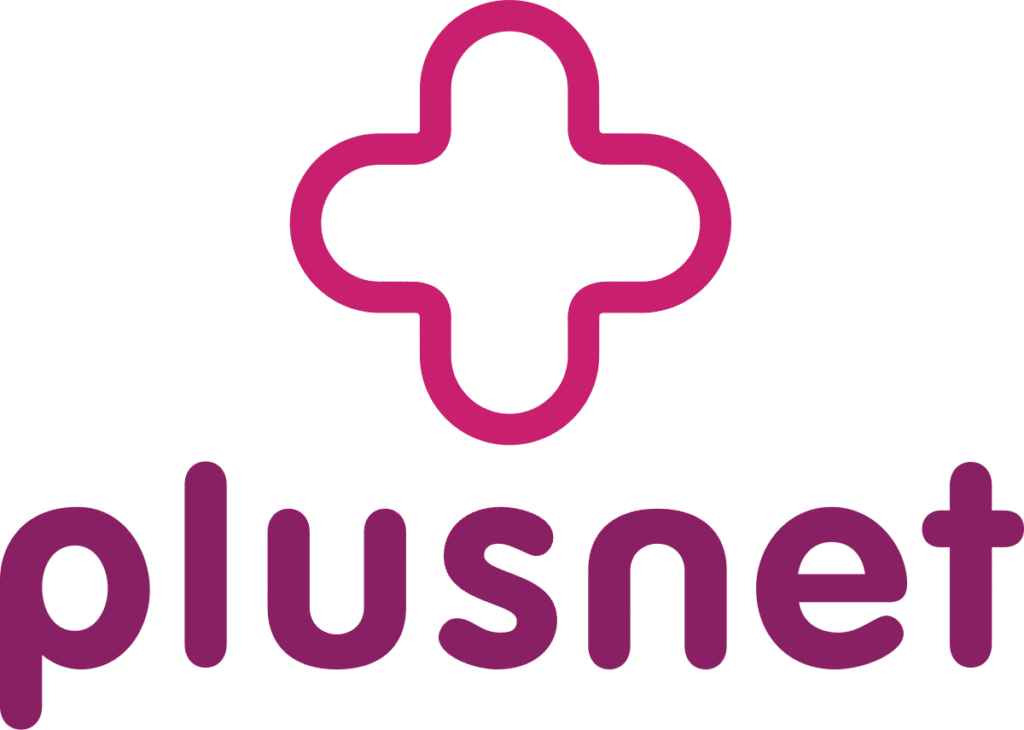
Plusnet Full Fibre – The Basics
When you order Plusnet Full Fibre, you get:
- An Openreach engineer visit (if needed) to install the fibre ONT (Optical Network Terminal)
- A Plusnet router designed for fibre speeds
- A pure internet service — no copper, no dial tone, no landline bill
Your connection comes entirely over fibre optic cables. This means:
- No BT-style master socket is used for calls
- No PSTN (Public Switched Telephone Network) line is included
- No number is allocated to your service
Does Plusnet Full Fibre Include a Landline?
No. According to Plusnet (see their site here):
“Our Full Fibre packages don’t include a phone line, so you won’t be able to make or receive calls through a landline.”
This is because:
- Full Fibre uses optical cables, not copper
- Plusnet has chosen not to bundle VoIP with these packages
- Any voice service is now your responsibility to arrange separately
If you cancel your old broadband+phone package without first porting your number to a VoIP provider, the number will be lost — and reclaiming it later is usually impossible.
Why You Might Still Want a Landline on Plusnet Full Fibre
Even in 2025, many households and businesses keep a fixed phone number. Here’s why:
For households:
- Familiar number – Friends, relatives, and important services already have it saved
- Elderly accessibility – Landlines and cordless DECT phones are often easier to use
- Critical devices – Telecare alarms, security systems, and fax machines may still need a phone-compatible connection
- Mobile blackspots – VoIP over Plusnet works anywhere your broadband does
For businesses:
- Professional image – A geographic number (e.g. 01202…) reassures customers you’re local and established
- Marketing continuity – No need to reprint cards, flyers, vehicle signage, or update directories
- Advanced call handling – Call menus, hunt groups, voicemail-to-email, call recording
- Flexibility – Take business calls from any location with SIP apps like Zoiper
The PSTN Switch-Off – January 2027
The UK’s copper-based phone network (PSTN) will be shut down in January 2027.
That means:
- Copper landline services will be retired
- All voice calls will run over IP (internet)
- New copper lines are no longer being installed
Plusnet Full Fibre customers are already ahead of the curve — they have no copper line to begin with. But that also means if you want to keep your landline number, you must act before cancelling your old service.
What Is VoIP and Why It Works Perfectly with Plusnet Full Fibre
VoIP (Voice over Internet Protocol) lets you make and receive calls over your broadband connection instead of a copper wire. With Plexatalk VoIP:
- You can keep your existing number (from BT, Sky, Virgin, TalkTalk, Plusnet, etc.)
- You can use your existing phone with an ATA (Analogue Telephone Adapter)
- You can upgrade to a VoIP desk phone for HD audio and business features
- You can use apps like Zoiper to take calls anywhere in the world
- You can forward calls to mobiles or other landlines automatically
Because Plusnet Full Fibre offers low latency and consistent speeds, it’s an ideal foundation for VoIP — delivering crystal-clear calls without the dropouts common on older copper lines.
Why Choose Plexatalk for Your Plusnet VoIP
- UK-based support – Real people who understand Plusnet’s setup and UK hardware
- Future-proof – Ready for the PSTN switch-off
- No line rental – Save money compared to traditional landlines
- Flexible use – ATAs, VoIP desk phones, SIP apps — mix and match as you need
- Provider independence – Keep your number even if you leave Plusnet in future
Step-by-Step: Keep Your Landline When Moving to Plusnet Full Fibre
- Contact Plexatalk before cancelling
- We check your number is portable
- You sign a Customer Letter of Authority (CLoA)
- Pick your setup
- Keep your current phones with an ATA
- Get a new VoIP desk phone
- App-only option with Zoiper
- We port your number
- We liaise with your old provider
- Porting takes around 7–10 working days
- Connect & start calling
- Plug in ATA or desk phone
- Or log into Zoiper
- Calls work from day one
Using Your Existing Phones with Plusnet
ATA setup:
- Connect ATA to Plusnet router via Ethernet
- Plug your phone into ATA
- Calls work just like before
✅ Familiar operation
✅ No rewiring
✅ Low cost
Modern VoIP Desk Phones for Plusnet
Benefits:
- HD audio
- Voicemail, caller ID, blocking
- Wired or Wi-Fi
- Plug-and-play with Plusnet routers
Perfect for:
- Home offices
- Busy households
- Small business reception areas
Calling Anywhere with Zoiper
With Plexatalk SIP details, Zoiper lets you:
- Take landline calls on your mobile anywhere
- Separate work and personal calls
- Use one number on multiple devices
Plusnet-Specific VoIP Tips
- Place the Plusnet router centrally to give strong Wi-Fi to ATAs/phones
- For best reliability, connect ATAs/phones by Ethernet
- Use QoS settings if available to prioritise voice traffic
- Keep a UPS (battery backup) for resilience during power cuts
Real-World Examples
1. Home Office in Bristol
A Plusnet customer moving from copper to Full Fibre needed to keep their 0117 number. We ported it to Plexatalk, set up an ATA for the existing DECT phone, and added Zoiper to their mobile.
2. Small Salon in Leeds
Switched to Plusnet FTTP for faster card payments and streaming music. We installed a VoIP desk phone with voicemail-to-email and after-hours call routing to the owner’s mobile.
3. Rural Couple in Norfolk
Moved to Plusnet FTTP from an old BT line. Their telecare device required a phone socket — we provided an ATA and liaised with the telecare provider to confirm compatibility.
FAQs – Keep Your Landline on Plusnet Full Fibre
Does Plusnet Full Fibre come with a phone line?
No — it’s broadband-only.
Can I keep my phone number when switching to Plusnet Full Fibre?
Yes — port it to Plexatalk before cancelling your old service.
Will my phone still work?
Yes — with an ATA VoIP adapter.
Can I take calls on my mobile?
Yes — with Zoiper or another SIP app.
Is VoIP reliable over Plusnet Full Fibre?
Yes — FTTP is one of the best platforms for VoIP.
What happens if I leave Plusnet later?
Your Plexatalk VoIP number works with any broadband provider.
Get Started with Plexatalk VoIP for Plusnet Full Fibre
Don’t lose your number when you upgrade to Plusnet Full Fibre.
With Plexatalk, you can:
- Keep your number for life
- Use it on your existing phone, a VoIP handset, or on your mobile
- Pay no line rental
- Enjoy crystal-clear calls
📞 Call us on 0330 057 6699
📧 Email support@plexatalk.co.uk
Browse our Residential VoIP Packages or Business VoIP Solutions to get started.
