Why SIP ALG is the Hidden VoIP Killer
If you’ve ever experienced choppy VoIP calls, conversations where the other person can’t hear you, or the dreaded “dead silence” when you answer the phone, there’s a good chance you’ve run into one of the most common yet least obvious culprits: SIP ALG. This router feature, often buried deep in the settings, can cause symptoms like calls cutting off mid-sentence, no inbound calls ringing through, or frustrating one-way audio issues.
The problem? Many routers ship with SIP ALG enabled by default. While it was designed to help with VoIP call setup and NAT traversal, in practice it often rewrites data in a way that breaks more than it fixes. Most VoIP providers recommend disabling SIP ALG for a smoother, more reliable calling experience.
Think of it as a “helpful” friend who keeps rewriting your letters before they get sent—sometimes they improve the message, but more often they just make it unreadable.
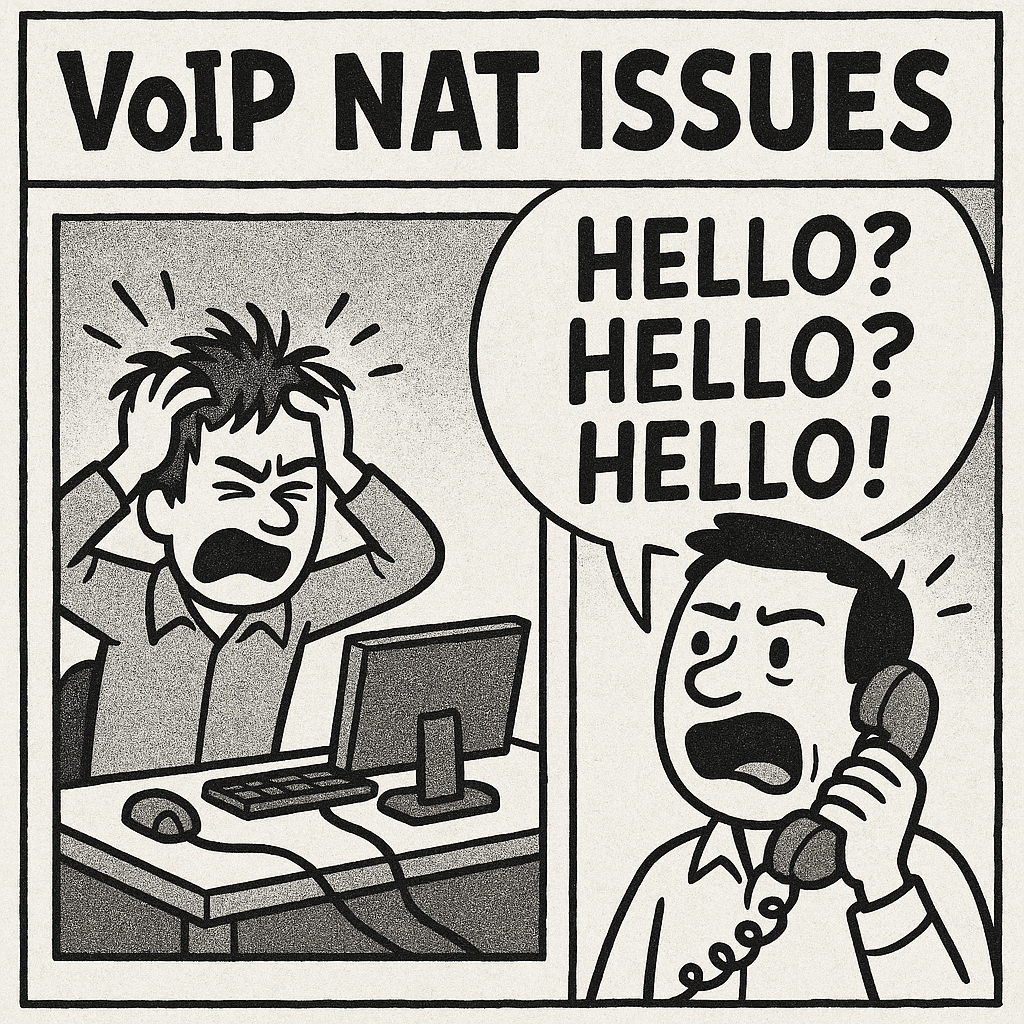
What is SIP ALG? (Plain English & Technical)
Plain English:
SIP ALG stands for Session Initiation Protocol Application Layer Gateway. It’s a router feature designed to help VoIP calls work behind firewalls and NAT (Network Address Translation) by inspecting and altering SIP packets as they pass through. In theory, it’s supposed to make sure your phone system can connect smoothly to the internet by “fixing” the addressing inside those packets.
Technical:
SIP ALG operates at the application layer, intercepting SIP signalling traffic, rewriting packet headers, and modifying the SDP (Session Description Protocol) payload. The intention is to solve NAT traversal problems by ensuring that private IP addresses inside SIP messages are replaced with the public IP of the router. Unfortunately, in many implementations, this process is buggy or overly aggressive, leading to broken call setup, missing audio streams, and dropped connections.
It’s worth noting that there are alternative, cleaner ways to handle NAT traversal without rewriting SIP headers at all. For example, rport ensures NAT reply routing is maintained while leaving the original SIP message intact—avoiding many of the problems caused by SIP ALG.
Why SIP ALG Exists (and When It Helps)
SIP ALG wasn’t invented to make life harder for VoIP users—it was originally designed to solve very real networking challenges. In certain environments, especially those with symmetrical NAT or with SIP servers that lack built-in NAT traversal mechanisms, VoIP traffic can fail outright without some form of packet modification.
By intercepting SIP signalling and rewriting the addresses inside, SIP ALG can, in theory, help phones and PBXs register successfully, even when they’re sitting behind tight corporate firewalls or in networks where the router is the only device aware of the public IP. In some rare edge cases—such as legacy SIP servers that aren’t NAT-aware—it can be the difference between a working call and no call at all.
These scenarios are increasingly uncommon thanks to modern SIP servers and features like STUN, ICE, and rport, but they do still exist. Knowing when SIP ALG helps—and when it hurts—separates network troubleshooting guesswork from informed, precise fixes.
How SIP ALG Breaks VoIP
While SIP ALG is meant to help, in practice it often causes more problems than it solves. Here are the most common ways it disrupts calls:
- Header Mangling
SIP ALG may alter critical SIP headers such as Contact or Via. These changes can prevent a VoIP endpoint from properly registering with the server or cause inbound calls to fail completely. - Incorrect SDP Rewriting
By inserting the wrong IP addresses or ports into the Session Description Protocol (SDP), SIP ALG can send media streams to the wrong place. This is one of the leading causes of SIP ALG one-way audio—where you can hear the other party, but they can’t hear you (or vice versa). - Port Mapping Confusion
SIP ALG can create mismatched NAT bindings, causing signalling packets and RTP streams to arrive on ports the phone or PBX isn’t expecting. This often leads to dropped calls or failed media negotiation. - Blocking Server-Side NAT Solutions
Many modern VoIP providers implement their own NAT traversal techniques. SIP ALG can override or corrupt this process, interfering with solutions like rport or STUN, and breaking otherwise healthy call flows.
SIP ALG vs Other NAT Traversal Tools
SIP ALG is just one approach to solving NAT traversal issues—but it’s also the most invasive, since it rewrites packet data in-flight. Modern VoIP environments typically use less disruptive, standards-based methods. Here’s how they compare:
- rport – Safe, signalling-only method that ensures NAT reply routing without altering SIP headers.
- STUN – Lets devices discover their public IP address and port mapping so they can advertise correct details in SIP/SDP.
- Keep-alives – Periodically send small packets to maintain an active NAT binding.
- TURN – Relays media through an external server when direct peer-to-peer streams aren’t possible.
- Outbound proxy – Centralises NAT traversal logic by routing all SIP signalling through a single, provider-controlled server.
Why These Alternatives Work Better
Where SIP ALG modifies SIP messages on the fly—risking broken headers and mangled media paths—tools like rport, STUN, and TURN operate within established SIP and RTP standards. They focus on ensuring packets reach their destination without altering the original signalling content.
For example, rport is specifically designed to fix reply routing issues by letting the server send responses to the correct external port, all without rewriting your SIP headers. STUN and keep-alives help devices maintain accurate connection details, while TURN and outbound proxies handle more restrictive environments by providing controlled relay points.
Together, these techniques provide reliable NAT traversal without the unpredictable side effects that make SIP ALG infamous in VoIP troubleshooting.
Best Practice – SIP ALG Off, These On
For most modern VoIP setups, the safest and most reliable configuration is to turn off SIP ALG and enable standards-based NAT traversal tools instead. Here’s the checklist we recommend:
- Disable SIP ALG on your router to prevent packet rewriting.
- Enable rport on your phones, PBX, or ATA to ensure correct NAT reply routing.
- Use STUN or your provider’s outbound proxy so devices know their public IP and signalling path.
- Keep-alives enabled to maintain stable NAT bindings and prevent call drops.
If you use Plexatalk preconfigured phones or adapters, SIP ALG is already off and NAT-friendly settings like rport, STUN, and keep-alives are enabled by default—no manual tweaks needed. That means you can skip the guesswork and get straight to clear, reliable calls. This being said… your router may have SIP ALG turned on.
How to Disable SIP ALG (Router Brand Guide)
Disabling SIP ALG varies by router brand. Use the links below to jump directly to your model’s instructions:
Netgear | TP-Link | Asus | DrayTek | Mikrotik | BT Hub | Virgin Hub | Others
Netgear
- Log in to your Netgear router’s admin panel (usually at
192.168.0.1or192.168.1.1). - Go to Advanced > Setup > WAN Setup.
- Look for SIP ALG or Enable SIP ALG.
- Uncheck/disable, then save settings and reboot the router.
TP-Link
- Log in to the TP-Link admin panel (often
192.168.0.1). - Go to Advanced > NAT Forwarding > ALG.
- Disable the SIP ALG option.
- Save changes and reboot.
Asus
- Access the Asus router interface (
192.168.1.1). - Go to Advanced Settings > WAN > NAT Passthrough.
- Find SIP Passthrough and set it to Disable.
- Apply and restart the router.
DrayTek
- Log into the DrayTek web interface.
- Go to NAT > ALG or Applications (model dependent).
- Untick SIP ALG.
- Save and reboot.
Mikrotik
- Connect via Winbox or web interface.
- Go to IP > Firewall > Service Ports.
- Locate SIP and disable it.
- Apply changes.
BT Hub
- Some BT Hub models do not allow disabling SIP ALG through the interface.
- If unavailable, you may need to:
- Use a separate VoIP-friendly router.
- Put the BT Hub in bridge/modem mode and connect your own router.
Virgin Hub
- Virgin Media Hubs do not allow SIP ALG to be disabled.
- Workarounds:
- Enable modem mode and connect a router that supports disabling SIP ALG.
- Use a separate VoIP gateway/router.
Others (Cisco, Zyxel, Ubiquiti, etc.)
- Cisco: Disable SIP ALG in voice service voip settings via CLI.
- Zyxel: Turn off SIP ALG in NAT > ALG settings.
- Ubiquiti: In UniFi Controller, disable SIP ALG under Firewall > Settings > SIP.
What If I Can’t Disable SIP ALG?
Some routers don’t expose a toggle for SIP ALG, or their “off” setting still interferes with VoIP. If you can’t disable it, try these proven workarounds:
Workarounds
- Use TLS to mask SIP signalling from ALG
- Switch your phones/PBX to SIP over TLS (for signalling) so the router can’t read/modify headers.
- Pair TLS with SRTP for encrypted media when supported.
- Tip: Ensure server certificates and ports are correctly configured (often TCP 5061 for TLS).
- Change the router to one without ALG (or with a better implementation *recommended*)
- Use a VoIP-friendly router that lets you fully disable SIP ALG and supports rport, STUN, keep-alives, and outbound proxy.
- If your ISP router allows it, enable modem/bridge mode and place your own router behind it.
- Place the VoIP device in the router’s DMZ
- DMZ can bypass ALG manipulation by sending unsolicited inbound replies straight to the device.
- Security note: Only use DMZ for a dedicated VoIP device (not a PC), keep firmware updated, and restrict services to SIP/RTP.
- Still use strong passwords and allowlists where possible.
Good to know: Plexatalk supplies VoIP-friendly routers and adapters preconfigured — SIP ALG is off and NAT-safe settings (rport, STUN/keep-alives, outbound proxy) are enabled, so you don’t need to tweak anything.
SIP ALG and Security Implications
Although SIP ALG was never designed as a security feature, its packet inspection and modification can have knock-on effects for network security — both positive and negative.
Potential Benefits
- By rewriting SIP headers, SIP ALG can, in theory, hide internal IP addresses from the public internet.
- Some implementations will drop malformed SIP packets, acting as a very basic filter against certain malformed traffic.
Security Risks
- Firewall Pinholes: In poorly implemented ALGs, the automatic opening of RTP ports can create unnecessary exposure, allowing malicious traffic in.
- Reduced Transparency: Because ALG modifies packets, it can make troubleshooting and monitoring more difficult — potentially letting suspicious traffic patterns go unnoticed.
- Bypassing Intended Policies: Some enterprise firewalls rely on predictable packet structures for policy enforcement; ALG’s rewriting can unintentionally bypass or break these rules.
The takeaway? SIP ALG is not a replacement for VoIP security best practices. Proper security comes from TLS/SRTP encryption, strong authentication, and well-configured firewalls. If anything, disabling SIP ALG and relying on standards-compliant NAT traversal tools gives you a more predictable, auditable security posture.
Real-World Cases: When SIP ALG Helps (and When It Hurts)
Case 1 – The Legacy PBX in a Corporate LAN
A manufacturing company still ran an early-2000s SIP-based PBX that had no NAT awareness. With symmetrical NAT in place, calls simply failed without ALG rewriting headers. In this scenario, enabling SIP ALG restored basic call functionality — though long-term, replacing the PBX was the real fix.
Case 2 – The Modern Hosted VoIP Deployment
A marketing agency moved to a cloud VoIP service with rport, STUN, and keep-alives already enabled by the provider. SIP ALG was left on in their Netgear router, resulting in intermittent one-way audio and dropped calls. Disabling ALG fixed the issue immediately — no other changes needed.
Case 3 – The ISP-Locked Router
A small business using an ISP-supplied hub found SIP ALG could not be disabled. Outbound calls worked, but inbound calls often went straight to voicemail. Switching the hub to modem mode and adding a VoIP-friendly router with ALG disabled resolved the problem and improved call quality.
These examples underline the rule of thumb: ALG can help in very specific, usually outdated setups, but it’s far more likely to interfere in modern VoIP environments.
SIP-ALG FAQ’s
Do all routers have SIP ALG?
No. Many consumer and ISP-supplied routers include SIP ALG (often enabled by default), but not all do, and implementations vary widely between brands and firmware versions.
Will disabling SIP ALG break anything else?
Generally, no. Disabling SIP ALG simply stops the router from rewriting SIP/SDP messages. Other services are unaffected. If your network relied on ALG to work around strict NAT, you can use rport, STUN, keep-alives, or your VoIP provider’s outbound proxy instead.
Is SIP ALG the same as SIP passthrough?
No. SIP ALG actively modifies SIP traffic, whereas SIP passthrough usually means the router allows SIP traffic to pass untouched or opens related ports. Some vendors confuse the terminology, so check whether the feature rewrites headers—if it does, it’s effectively ALG.
Can my ISP turn it off for me?
Sometimes. Some ISP routers allow support staff to disable ALG remotely or enable modem/bridge mode. Others don’t offer this option at all. If they can’t switch it off, use your own VoIP-friendly router in place of—or in addition to—the ISP’s equipment.
Does SIP ALG affect video calls or just audio?
It can affect both. SIP controls call setup for voice and video, and RTP carries the media streams. SIP ALG header or SDP rewriting can cause one-way audio, frozen video, or failed call setup for either media type.
Why do some routers have SIP ALG turned on by default?
It was originally intended to help older SIP systems that couldn’t handle NAT traversal on their own. Many manufacturers still enable it by default for “compatibility,” even though modern VoIP setups work better without it.
How do I know if SIP ALG is causing my VoIP problems?
Typical symptoms include one-way audio, calls dropping after a fixed time, missed inbound calls, and registration failures. You can confirm by disabling SIP ALG temporarily and testing call quality—or by using a packet capture to see if headers are being rewritten.
What’s the safest alternative to SIP ALG?
Using rport, STUN, keep-alives, or your provider’s outbound proxy. These methods comply with SIP standards and maintain NAT traversal without altering SIP signalling content.
Can SIP ALG be disabled on all routers?
No. Some routers (especially ISP-branded ones) don’t provide a SIP ALG toggle. In those cases, you can use modem/bridge mode, replace the router, or use workarounds like TLS encryption for signalling.
Does SIP ALG make VoIP more secure?
No. SIP ALG is not a security feature—it’s a NAT traversal helper. It doesn’t encrypt calls or protect against attacks; in fact, it can reduce reliability by modifying packets unexpectedly.
SIP ALG was created to solve older networking problems, but in today’s VoIP environments it’s more often a source of dropped calls, one-way audio, and frustrating troubleshooting sessions. While it can help in rare edge cases, most modern systems work best when SIP ALG is disabled and standards-based NAT traversal tools take its place.
With Plexatalk, you can skip the headaches. We supply preconfigured, tested hardware with SIP ALG disabled and NAT-safe settings enabled, including rport, STUN, keep-alives, and outbound proxy support. That means your VoIP setup works reliably right out of the box — even on tricky networks.
Contact us if you want a VoIP solution that works from day one, without the trial-and-error.
